Module Example:

Module Fields:
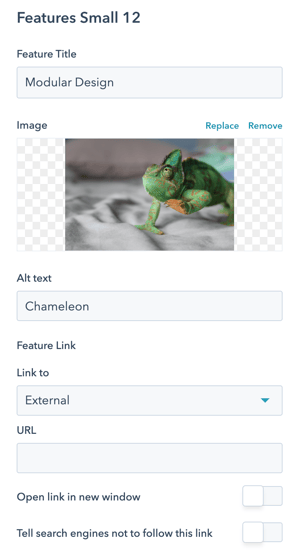
Feature Title
Enter the name of the feature or item here. This will be displayed on top of the image in white text with an overlay between the image and text.
Alt Text
Images aren't visible to search engines. By adding alt text to your image, search engines can find these phrases on your site, which improves your SEO.
Feature Link
Here you can choose what you want to link to. An external link (hosted outside of your HubSpot portal), Content (content hosted in your portal), a file (the file exists in your HubSpot File Manager) or Blog (a blog post hosted in your HubSpot portal).
Insert the URL that you want to link to or choose the appropriate page, post or file from your portal.
You can then choose whether to open the link in a new window and whether search engines should not follow the link.
Recommended Module Usage:
Ideal: Span 4
Minimum: Span 3
Maximum: Span 12 (though your image will get cutoff on the top and bottom based on text length)
