Module Example:

Module Fields:
 Image
Image
Choose the image you want to use from your HubSpot File Manager or upload a new image.
Alt Text
Enter the Alt text you want search engines and screen readers to use for your image.
Size & Maximum Size
Choose whether you want the image to adjust it's size automatically or you can define the dimensions.
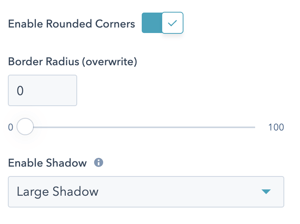 Style Options
Style Options
Enable Rounded Corners
Turn this toggle on if you want your image to have rounded corners. Turn the toggle off to have normal square corners.
Border Radius (overwrite)
If you'd like to override the default theme border radius size you can enter a new size here. Values will be calculated in PX.
Enable Shadow
Choose the shadow depth you want behind your image (Small or Large) or turn off the shadow completely. Shadows must be enabled in your theme settings for this setting to work.
Recommended Module Usage:
- Ideal: Span 4
- Minimum: Span 2
- Maximum: Span 12
