Module Example:
![]()
Module Fields:

Click the +Add button to add new Testimonials to your module or hover over the existing testimonials to be able to edit them. Once you click to edit or add a testimonial you will see the fields shown below.
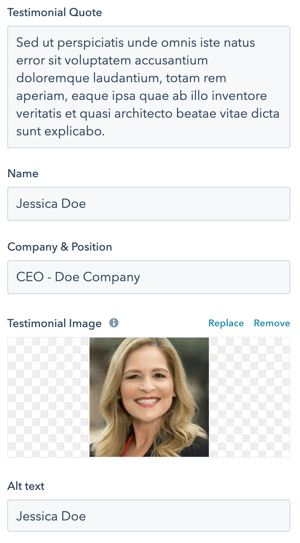
Testimonial Quote
Enter the testimonial or quote that you received.
Name
If you'd like to credit the testimonial to someone, enter their name here.
Company & Position
Enter the position and/or the company name.
Testimonial Image
Choose an image to display for the person. We recommend a professional headshot. A square image is recommended in order to display properly.
Alt Text
The alt text you want to use for your image.
Recommended Module Usage:
- Ideal: Span 12
- Minimum: Span 12
- Maximum: Span 12
