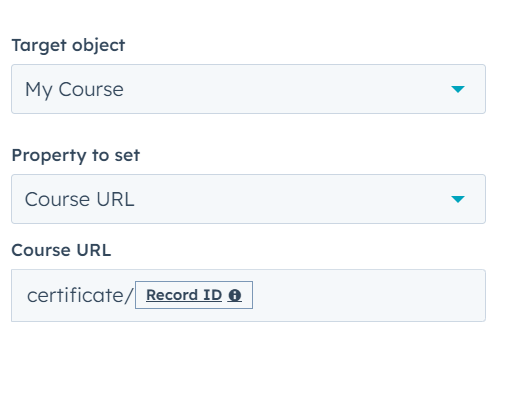This article will show you how to import course records from another LMS to HubLMS.
You will use the Hubspot import tool to perform this import function.
https://knowledge.hubspot.com/crm-setup/import-objects
The objects that will be included in your import are Contacts and My Course.
Contact Properties:
Record ID: A record ID for the contact needs to associated to the My Course Record
My Course Properties
Name : This will be the course name
Course URL: Set by a workflow, and only for certificates.
Status: Certification or completed
Contact Name: The first and last name of the learner.
Other Types of Data:
Completed Lessons: (Number of Completed lessons)
Certification Expiration: When the certificate expires
Workflow to set course URL.
Make sure this workflow is turned off after the import process has finished.
Type of workflow: My Course
Enrollment Criteria: Status "Certification"
Action: Set My Course property "Course URL" to certificate/(record_ID) Record ID will be the record ID of the My Course object.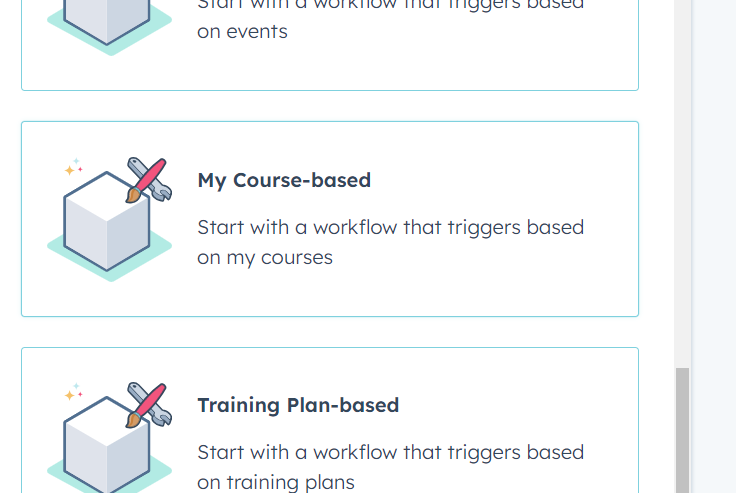
Enrollment Criteria: Status "Certification"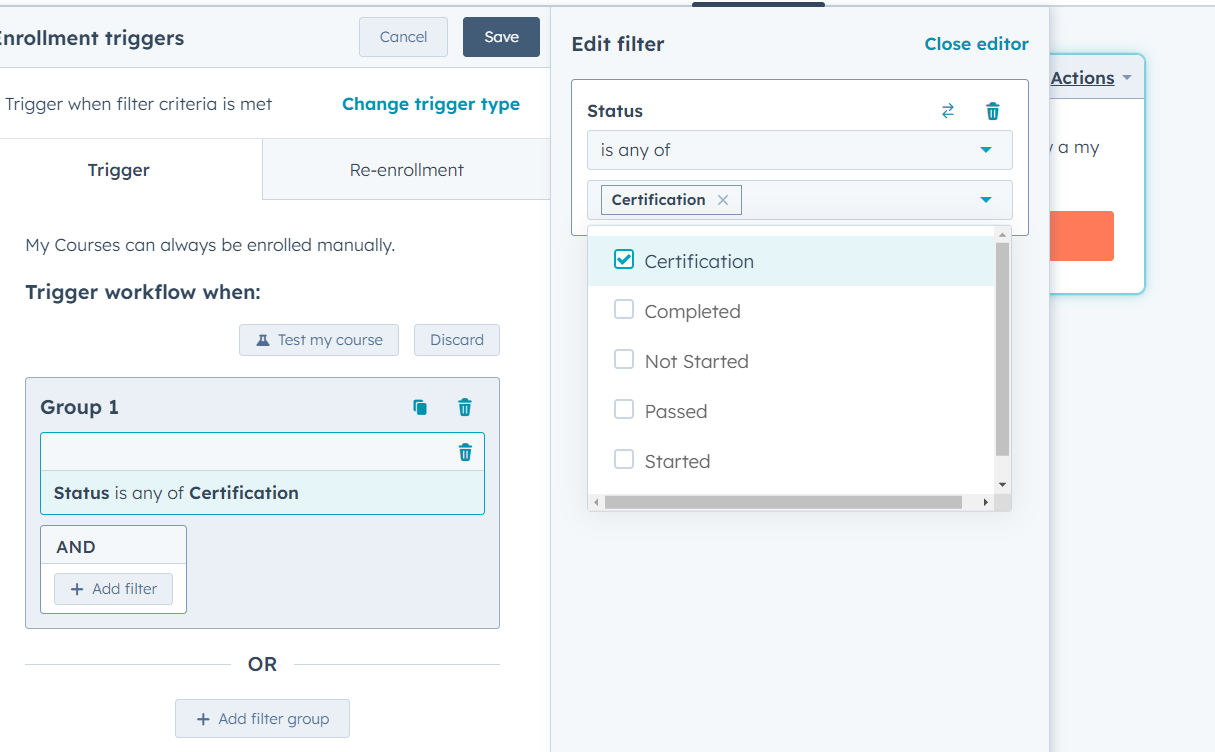
Action: Set My Course property "Course URL" to certificate/(record_ID) Record ID will be the record ID of the My Course object.