How to create a new Website or Landing Page using the Omega Theme.
In order to create a new page using the Omega Theme, in your HubSpot account navigation, navigate to "Marketing > Website > Website Pages".
Then, click "Create" in the upper-right hand corner, and select the type of page you would like to create.
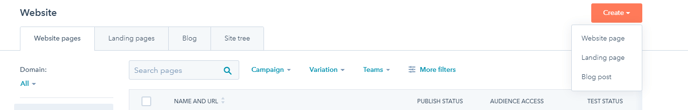
Then, select what domain you would like you're page to exist on, and give your page a name.
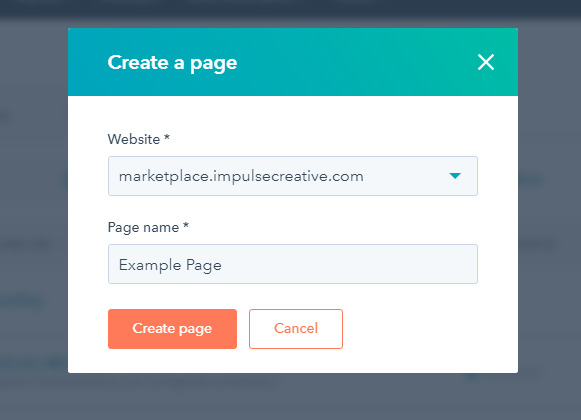
From here, you will need to ensure that the theme templates that you are viewing are from the Theme: Omega. If they are not, simply select the dropdown right next to the search bar and select "Change Theme".
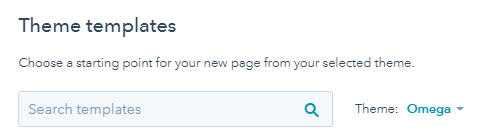
Select "Omega" as your theme from the next page, and then you should be shown all of the Omega Templates that you can choose as your starting point for your webpage. Select the template that best suits your needs, and then click "Select Template" in the upper-right hand corner.
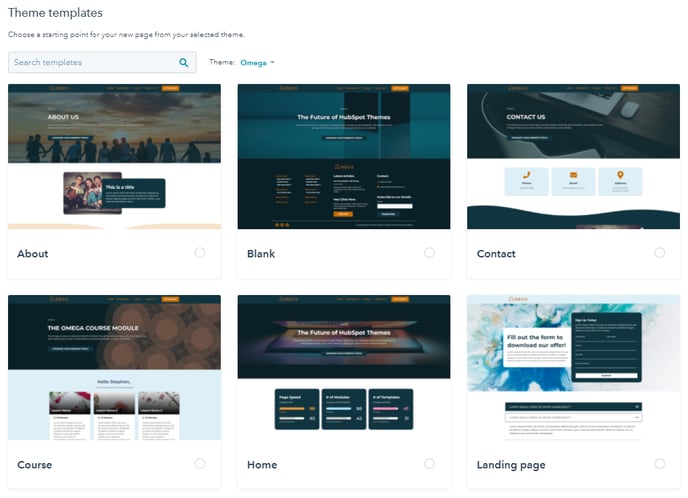
This will give you a great starting point to begin building out your webpage!
