Module Example:

Module Fields:
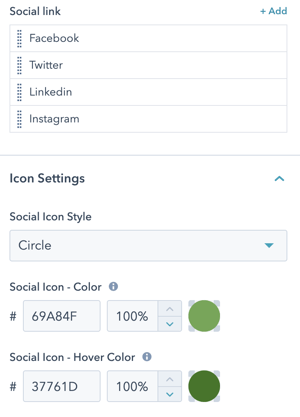
Social link
Click the +Add button to add new Social Links to your page or hover over the existing social links to be able to edit them. Once you click to edit or add a social link you will be able to choose which Social Platform you want to display and a URL field to input your destination.
Social Icon Style
Choose from a circle style (default), square style or plain style with no background.
Social Icon - Color
Choose the color you want the social icons to be by default on the page.
Social Icon - Hover Color
Choose the color you want the social icons to change to when hovered on.
Recommended Module Usage:
- Ideal: Span 3
- Minimum: Span 2
- Maximum: Span 12
