Module Example:
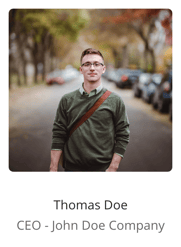
Module Fields:
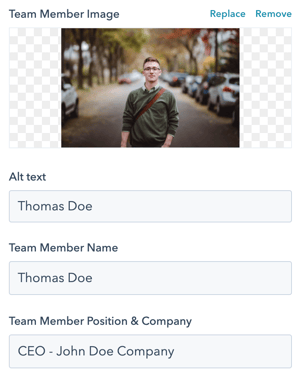
Team Member Image
Choose the image that you want to use. Using a rectangular or square image will provide the best results.
Alt Text
The alt text you want to use for your image.
Team Member Name
Enter the name of the team member.
Team Member Position & Company
Enter the position and/or the company name.
Style Options
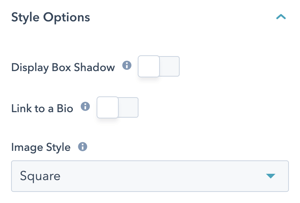
Display Box Shadow
Turn this on if you want to display a box shadow behind your image.
Link to a Bio
Turn this toggle on if you want to link the team member block to another page with more information.
Choose the link type you want (external or content), where content would be for a page hosted in your HubSpot portal. You can also choose if you want the link to open in a new window and whether search engines should follow the link.
Image Style
Choose whether to display your bio photos as circles or rounded squares.
Recommended Module Usage:
- Ideal: Span 3
- Minimum: Span 3
- Maximum: Span 12
