- Product Support
- HubLMS Pro
How to set HubLMS Course Thumbnail Images
To set the thumbnail images navigate over to the Course details layout and select the course module (where the lessons are)
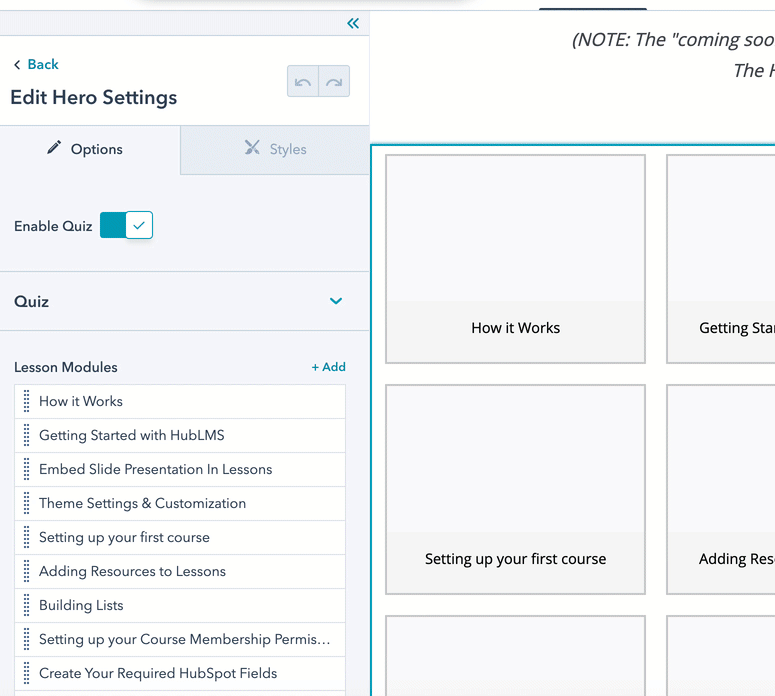
Step 1: Click the Module and choose your "lesson module" you'd like to modify the thumbnail for.
Step 2: Click Advanced Settings
Step 3: Choose Lesson Thumbnail
Step 4: Choose Your Image
Step 5: Click Apply Changes (at bottom of sidebar)
