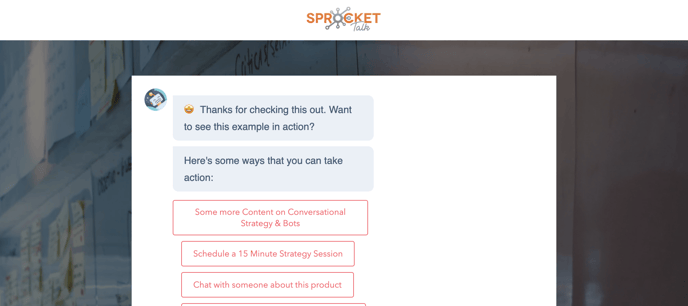Conversational Landing Pages are an effective way of bridging the gap between conversion offers and the human approach to communication.
Here's an example video on the features
To create your conversational landing page
- Create a new Landing Page with the "Conversational Marketing Template"
- Modify your landing page settings in the Conversational Landing Module (in the sidebar)
- Choose your Background Image
- Choose your Overlay
- Copy and Paste the url of your landing page
- Modify your landing page settings in the Conversational Landing Module (in the sidebar)
- Navigate to the Chatflows Tool
- Create (or update) your chatflow and set the targeting tab to point to your landing page url
- Build out your chatflow / conversational bot
- Publish
- Review the landing page and you should now see the chatflow now embedded in the page.