Theme Settings
In order to update theme settings. Click "Edit Page" for any page that is utilizing the Omega Theme. On the left-hand sidebar, click on "Design" and then "Edit Theme Settings".
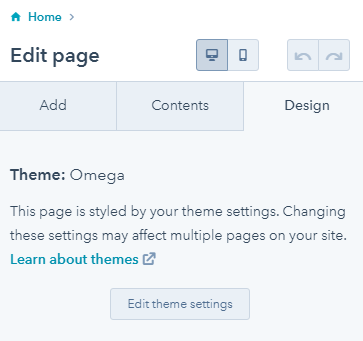
From here, you will be able to adjust a variety of different styles, such as colors, fonts, spacing, buttons, forms, tables, etc... Keep in mind that everything edited from the Theme Settings will affect all pages using the Omega Theme. So if you only want your edits to affect a specific page, be sure to make your edits in the module styles instead.
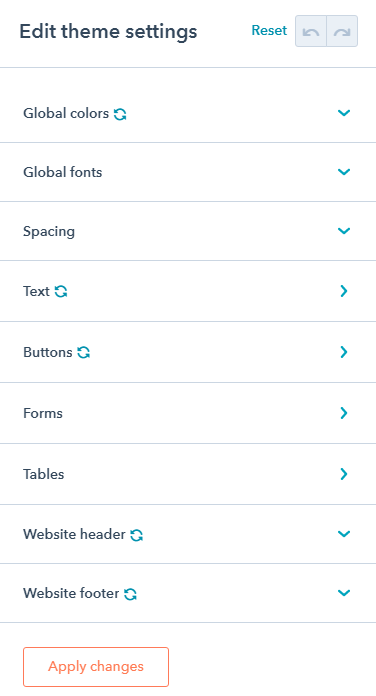
As you are making your updates, you can view how they will affect your different pages and templates by clicking "Apply Changes", and when you've gotten your settings exactly how you would like, simply click "Publish to X Assets" in the upper-right corner to publish the changes to all your pages using the Omega Theme templates.
