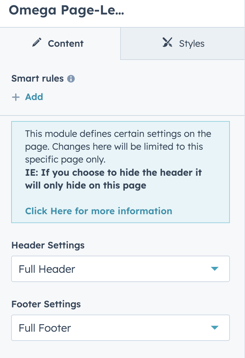Omega Page-Level Settings Module
Power at your fingertips to create the experience you want for your prospects and customers
Note: Whether the page lives in HubSpot as a "landing page" or a "website page" will determine whether the Full Header and Full Footer is automatically enabled or disabled. However, you have the ability to override this default setting regardless of your page layout.
- Full Header & Footer will default on Website Pages
- Simple Header & Footer will default on Landing Pages
This module defines certain settings on the page. Changes here will be limited to this specific page only.
For Example: If you choose to hide the header or footers it will only hide on this page.
Header Settings
- Full Header: This type of header is commonly used for standard menu and header options, for most typical pages.
- Simple Header: This type of header is commonly used for landing pages or pages where you prefer to display the logo without any navigation options.
- None: Hide the header completely
Footer Settings
-
- Full Footer: This type of Footer is commonly used for typical pages.
- Simple Footer: This type of footer is commonly used for landing pages or pages where you prefer to display your privacy policies etc without any navigation options.
- None: Hide the footer completely
After choosing the options, if you want to edit the header or footer make sure you click "Can't see your updates? Click here" on the module and it will refresh and reveal the new header or footer you chose. After that, simply click on the header or footer element and you can edit the drag-and-drop functionality.