If there’s one thing you can be sure of in today’s world of software, social and superfast everything, it’s that we have no shortage of shiny new distractions.
It’s all changing so fast.
Whether it's Clubhouse or Fireside, the latest iOS update, or a new marketing solution (we have more than 8,000 MarTech tools to choose from today!), shiny distractions are everywhere.
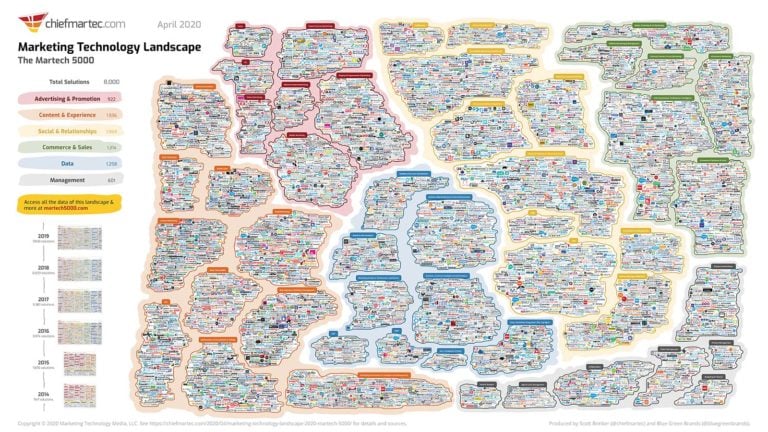
So when HubSpot announced its newest offering, Operations Hub, there was at least a little part of all of us battling the anxiety-ridden thoughts of, “Really, another hub?” (If we’re being honest.)
But here’s the thing: sometimes you don’t realize you needed something until it smacks you in the face like the shoe your 2-year-old just threw at you when you were on your team call and she should have been napping.
Operations Hub helps businesses solve problems they’ve been living with for so long, it’s difficult to know they’re even problems.
But they are.
Inconsistent and disconnected data, limited automation when building complicated enterprise-level applications and featureless plug-and-play chat experiences all frustrate us, even if we’ve resigned ourselves to living with them.
Intrigued? Let’s dive into why Operations Hub isn’t just another distraction, but an actual solution to what ails your business.
It’s always good to start at the beginning (and with an expert guide):
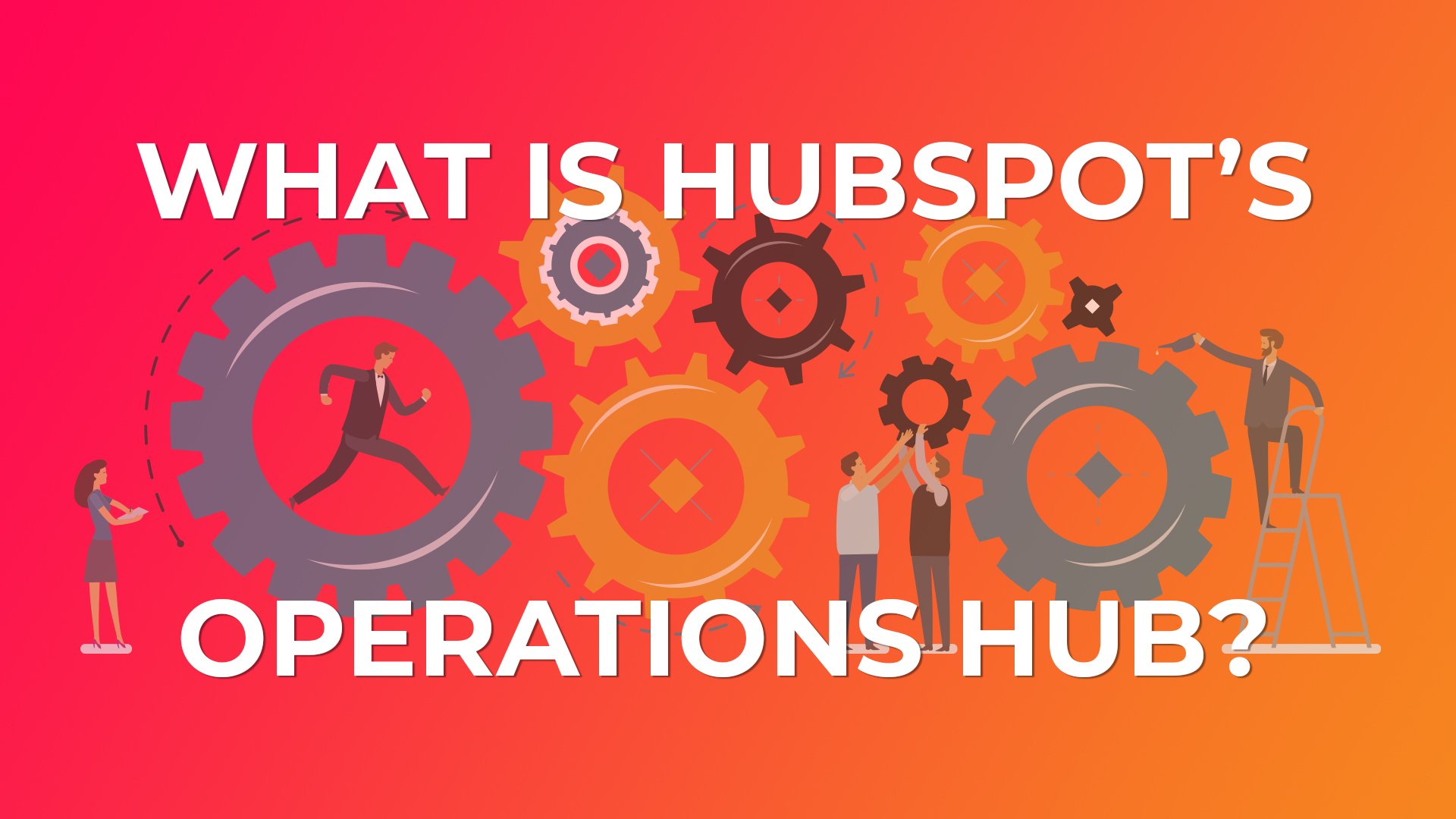
What is Operations Hub?
Dave Barron, Director of Go to Market for Operations Hub, explains this new Hub by starting with how HubSpot has grown over the years.
“We went from a single kind of app or tool for marketing to a multi-product company to what we now consider ourselves: a CRM suite.”
This move into a full-business solution for managing customer data means HubSpot can touch all of your business operations. Which means touching professionals in the operations arm of your company.
“Want to understand HubSpot Operations Hub features?
You’re in the right place.” - Watch The Masterclass Now
As HubSpot worked with more operations professionals, they began to understand what this new persona was doing day-to-day. They were understanding the problems the operations team was solving and could see a bigger picture of bringing all the data points together.
Data Sync
The first problem the team noticed operations folks battling was integrating the software that their go-to-market teams have.
They realized that the core problem is that operations teams are typically small and siloed, living in a reactive mode, essentially fighting fires.
“And so basically, they'll have a VP of Sales come to them and be like, ‘Hey, we just bought this new tool, make it work,’” Dave describes. “That's not a good place to be in. And it's also not a really good use of that person's time. And so the first piece of operation sub is really our data sync functionality.”
Watch this masterclass video on data sync:
Business Automation
When HubSpot began its journey to help marketers succeed, the tool was built to automate marketing needs like email nurturing and changing properties in the system.
Product evolution added sales and service automation. Now, operations teams are asking for a more holistic view: full business automation.
Operations Hub helps you automate tasks and processes across the entire customer journey and throughout your entire toolbox of business tools.
HubSpot launched a few things with this new hub to help with business automation. The first is data quality automation, which came to light in conversations where operations teams would say something like, “We spend eight hours a week, exporting data out of our systems, putting it in Excel to capitalize first names and reimport.” If the teams could automate that tedious work, imagine all they could do with their minds!
Another feature of the operations upgrade is Programmable Automation. HubSpot built its workflows tool so marketers could use it without needing a degree in coding. Preset actions are great, but can also limit you.
When you have a specific business process or automation process that you want to solve, you come up short if it’s not built into HubSpot. Operations Hub allows you to essentially create your own workflow action by writing some JavaScript and executing.
What can you do with this more flexible business automation? Here’s just a few Dave mentioned:
- Lead rotation
- Renewal management
- Service Hub ticketing integrated with your phone system
Data Curation & Reporting
A final feature we’re highlighting here focuses on helping to empower operations teams to better curate data for their go-to-market teams.
The better the data curation, the more powerful the reporting.
Dave explained it well: “Any operations person knows that a lot of their day is spent with their VP of sales, or VP of marketing or VP of service asking ‘Hey, I need this report, hey, I need that report.’ And we want to make that process a little bit more self serve. We want the operations person to basically queue up and be able to build a specific set of data that then in HubSpot, that VP can actually go in, they have the data and they can just, you know, change the x-axis a little bit, or add a different visualization and make that more efficient. And then the end goal, again, is to take your operations teams out of this reactive firefighting role and into this growth and strategic role.”
More Than a Shiny New Tool: Operations Hub from HubSpot
If your company is ready for a smarter, more efficient way to do what needs to be done, communicate in a way that needs to be communicated, and provide an experience that sets you above the competition and delights your customers, Operations Hub is more than a new distraction. It’s a vital tool you’ll want to consider for your business.
This is how Operations Hub is already helping brands grow smarter… and how it can help you do the same.
First, by aligning your teams! Keeping your apps and data in sync in an easy, no-code package. With the Operations Hub, you get bidirectional sync, custom field mappings, filtering, and historical syncing so all your teams stay aligned.
Next: eliminating time-consuming data cleanup. With the Operations Hub, you can automatically fix date properties, format names, and more with new out-of-the-box automation right in HubSpot.
Also, keeping your team efficient and your customers happy by using the Operations Hub to code custom automation actions for your business processes, lead rotation, territory management, renewals, and well, to be honest almost anything else you can think of.
Learn how it all works and how you can put this new HubSpot tool to work with our HubSpot Operations Hub Masterclass. The free course is available now!





