As a business owner, you’ve probably heard of Americans with Disabilities Act (ADA) compliance. Your company may even be ADA-compliant at your physical location. However, did you know compliance extends to your website as well?
Yup! In fact, according to Title III of the ADA, businesses can’t discriminate based on disability in places of public accommodation, which includes websites.
The Department of Justice, which enforces the ADA, receives multiple official complaints every year due to businesses failing to be compliant. Industries that have been targeted by these complaints include hotels, restaurants, resorts, banks, retailers, and commercial real estate. Aside from government-run websites, these industries need to worry the most about compliance.
But don’t worry; we’ve got you covered! Below, we’ll help you understand WCAG (Web Content Accessibility Guidelines) 2.0 compliance levels and everything you need to achieve ADA website compliance!
What Is the WCAG 2.0?
The WCAG 2.0 is a technical standard created by the World Wide Web Consortium (W3C), an international community that develops standards for the Internet and websites. They provide the bronze, silver, and gold standards (A, AA, and AAA, respectively) for making sure websites don’t discriminate against Americans with disabilities by not being easily usable by assistive technology for those with vision or hearing impairments.
Note: While there are plans to roll out WCAG 3.0, it will essentially be the same as WCAG 2.0, with some minor differences.
WCAG 2.0 Compliance Levels Requirements
-
Non-text content has to have an equivalent text alternative, such as a description of the image, a text-only version, CAPTCHA audio alternatives, or decorative graphics that can be made invisible to assistive technology.
-
Time-based media, such as videos, must have audio and text components.
-
Adaptable content that can be presented in a variety of ways, including different layouts, must be able to do so without losing information or structure.
-
Content must be distinguishable and clearly visible.
-
Audio must be able to be controlled separately from the main computer audio for any automatic audio that plays longer than 3 seconds.
-
Keyboards, not computer mice, must be able to access all of your content’s functions.
-
Enough time must be given for users to read and use content.
-
Content that could trigger seizures or other visual impairments must be removed.
-
Navigation must be provided to help users know where they are and find content on your website.
-
Web pages must be predictable in appearance and operation (I.e., home page buttons in menus should lead to the home page, contact forms should be able to be completed, etc.).
-
Input assistance must be provided to help users avoid and fix mistakes.
-
Content should be robust enough that assistive technology can create a reliable interpretation.
-
Content coding should have maximum compatibility with assistive technology.
To learn more about WCAG 2.0 and 3.0, you can get a full deep dive into the guidelines here!
Do You Need To Be WCAG Compliant?
While WCAG 2.0 compliance involves many recommended guidelines, many of them are actually required for ADA website compliance. Therefore, by not being WCAG-compliant, you’re more than likely not ADA-compliant.
Additionally, from a business perspective, you will increase your client base by reaching a larger demographic.

What Happens If Your Site Isn't ADA-Compliant?
Failure to comply with the ADA can result in severe consequences; your company could receive complaints or even be sued. That’s definitely not how we want you to start your 2024!
So, here’s what you need to know and what to expect if your website is not ADA-compliant.
The ACA states that any company with fifteen or more employees who work twenty or more weeks a year is eligible for the ADA.
And what happens if you get a formal complaint or sued for lack of ADA website compliance? First off, don’t ignore it. The Department of Justice is enforcing this, and settlements are happening all over the country.
Here’s a breakdown of what exactly is being demanded by the law firms behind these complaints and settlements:
-
Bring your business website up to at least the AA standards of the WCAG 2.0
-
Designate a manager of the website and other digital assets
-
Designate website content development personnel for WCAG 2.0, design, and functionality
-
Create and adopt a policy to develop and maintain website accessibility
-
Train IT staff in the WCAG 2.0 standards
-
Contractually require third-party software providers to meet WCAG 2.0 AA Success Criteria
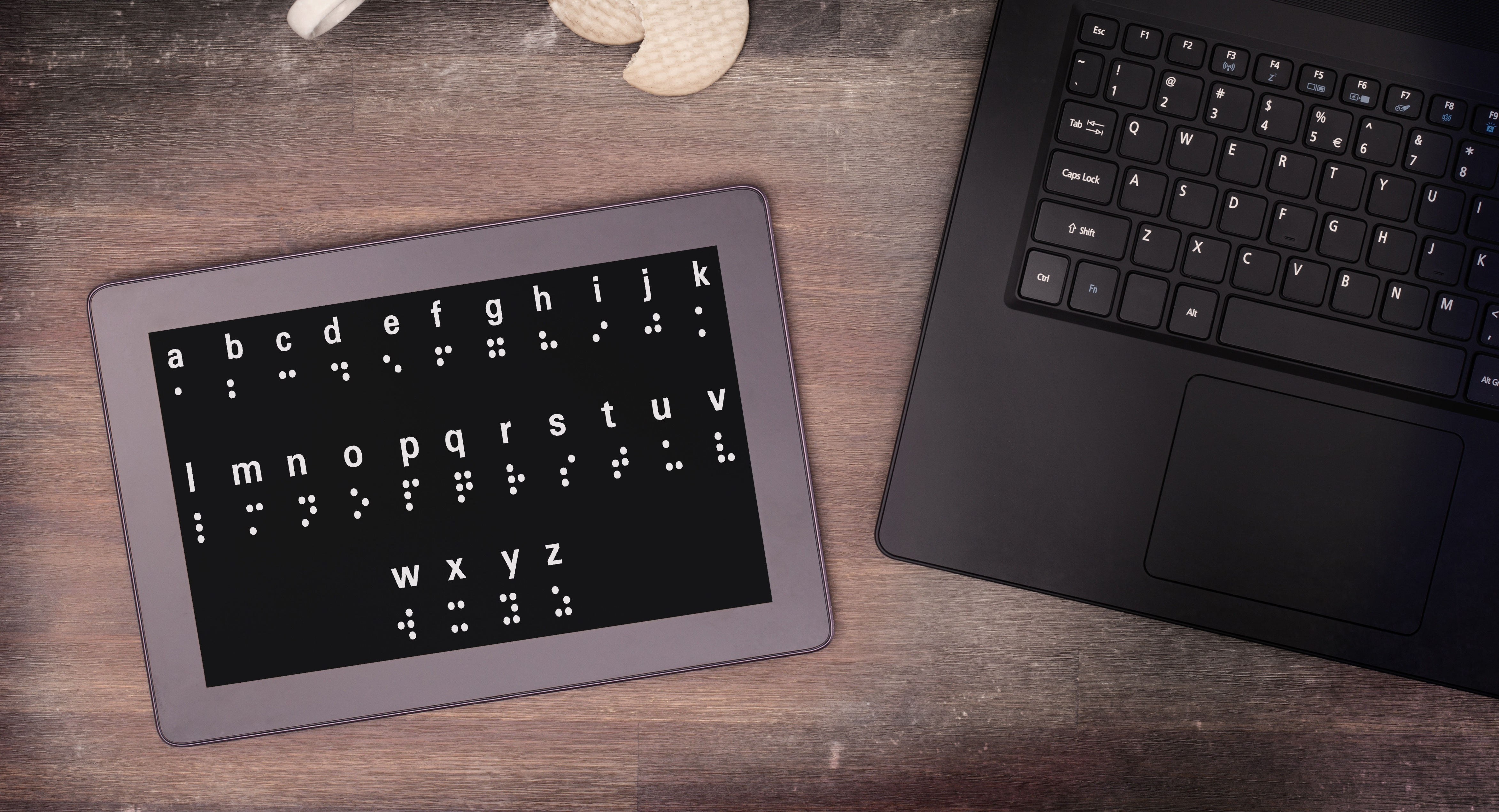
Ensure Your Website Is Compliant With a Convenient Checklist
Getting compliant may be a cost you were unprepared for, but in the long run, it’s much less than the cost of a class action lawsuit — both reputationally and financially — and will improve your customer experience overall.
While we’ve thrown a lot at you, including all the guidelines and requirements for achieving WCAG and ADA compliance for your website, we thought it would be super helpful to also have the info summarized in a convenient, downloadable checklist!
Get your staff familiar with these guidelines and keep on top of all the changes with our ADA-compliance for websites checklist today!
p.s. want to chat about building your website in HubSpot with ADA compliance built in from the start? 👉 Learn more
 Nick Rhoades
Nick Rhoades