There is nothing more frustrating than technology that doesn’t work. It’s even worse when it feels like it’s your fault. There is nowhere this is more apparent than in personal computing.
In the case of a website, user frustration can have lasting adverse effects on your product and your brand. Broken links, vague navigation and non-scannable walls of text are all elements that can lead to a bad user experience or UX. Because users are highly goal driven, finding answers for their most pressing questions should be an uninhibited process.
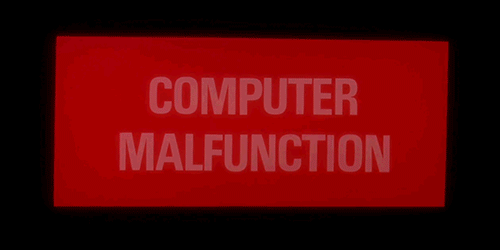
But don’t take my word for it. Some experts have been writing about bad web design as early as the days of dial-up. The user experience research, training and consulting organization, Nielsen Norman Group, offers a list the “Top 10 Mistakes in Web Design”. On the subject of answering the visitor’s questions, Jakob Nielsen offers a straightforward take:
Sometimes the answer is simply not there and you lose the sale because users have to assume that your product or service doesn't meet their needs if you don't tell them the specifics… Since users don't have time to read everything, such hidden info might almost as well not be there.
I’ll repeat a key part in case you missed it: “you lose the sale.” (Trying to improve the user experience of this blog article on user experience is some Leo Dicaprio Inception type stuff.) When user experience is hindered by bad design or a lack of content strategy, bounce rates go up. When bounce rates increase, conversions aren’t happening and that’s bad for business.
There is hope however. Conducting a UX audit is a great way to discover all the ways in which your website is failing your visitors. Essentially, a user experience audit takes a closer look at a elements of a website or application causing user frustration. But not everyone has a user experience specialist on their team. So while you may not be able to conduct a complete UX audit yourself, there are a few areas you can look at before enlisting outside help.
Make Walls of Text Scannable
As I referenced above, walls of text are a buzzkill.
Think back to college for a moment. When the test deadline loomed, what did you find more useful, the assigned reading or the CliffsNotes? If you’re like me, you scoured every bit of supplemental material you could find just to avoid having to dog ear the pages of a book you didn’t read.
The succinct format of CliffsNotes and similar resources helped me to glean the key takeaways quicker, thus leading to a passing grade when it counted. (Sorry mom and dad.)
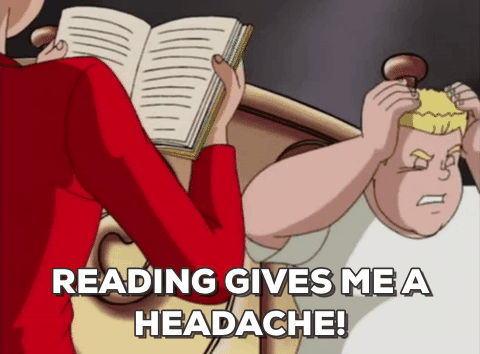
Simple formatting of text can improve the scannability of your page, drastically improving its usability. If it’s a product or service page, keeping it short is even more important. Why? Because nobody reads on the web.
Users have visited your website to find an answer to their Google search. Naturally they’re going to look for the shortest paragraph on the page or headlines that somewhat elude to what they’re looking for.
Start with your lengthiest pages. Have you considered using subheadings and bulleted lists? Making your font bold for certain passages is also a good consideration.
Using block quotes to highlight key points work well to make content more engaging and useful, too!
Making important information more accessible will instantly improve the usability of your content. Chances are, if you reassess your walls of text - especially the one where you feature important calls to action - your bounce rate will drop and conversions will start to rise.
Calls To Action and Other Buttons
Speaking of CTAs or calls-to-action, they might need some work. If your analytics suggest you have a low click-thru rate for that beautifully designed landing page of yours, it may be because nobody can find your CTA.

In most cases, a call to action will be threaded throughout a blog post in the form of highlighted links or clickable graphic elements. On some websites, full width sections that run edge to edge of the visitors web browser can also be considered a CTA. In either case, some basic design principles need to be followed:
- Whitespace: Whitespace draws the users eye. Give your text and graphic elements enough space to breath.
- Typographical Hierarchy: Headlines should be bigger than subheadlines.
- Color Contrast: Your button needs to stand out. Think dark versus light.
As I wrote this lis,t I realized that these design principles should be used for web design in general. Applying them liberally can vastly improve usability. However, when we focus solely on buttons, we venture a bit deeper into the realm of human psychology. In fact, much of user experience capitalizes on how users think or don’t think.
In short, your buttons should not confuse your user. Your primary action should stand out more than your secondary option. Visual distinction is necessary and can be achieved by using bold font weights or increasing the size, thus the emphasis of your primary action. A lot has been written on the use of buttons in forms here, here and here. Do some research, then apply it to your own site to make sure your clickable elements actually look clickable.
Vague Language and Mouse Clicks
Getting from Point A to Point B should be as straightforward as possible. Don’t force users to click through the whole alphabet! In marketing and user experiences circles alike, too many clicks can lead to behaviour like pogo sticking and high bounce rates.
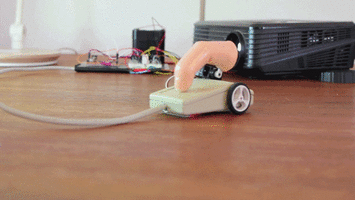
Enter the 3-click rule which states that all web pages should be accessible in three clicks. It seems like a pretty straightforward tactic, but what if your content has a few more layers? In some cases you’ll need more than three clicks. At some point the three click rule became conventional wisdom and as with all good things, must come to an end.
Many user experience experts now advocate for not counting clicks at all. When content takes users a bit deeper into your funnel, consider focusing on the clarity of navigation instead of worrying about excessive clicks.
Vague language like “The Story” when you mean “About Us” can cause split seconds of doubt in your users. Most internet users now know that underlined blue text and the like are links to somewhere else. (At least I hope you do. I’ve littered this post with them. Please click them.) Gone are the days of writing the words “Click Here.”
Language used in user interfaces should be clear, concise, and useful:
- Clear language uses verbs to implore action in the context of the user
- Concise language is succinct, efficient and respects the user’s time
- Useful language avoids redundancies, idioms and pointless modifiers.
For more on this subject, The Nielsen Norman Group provides great explanation of why plain language is perfect for professionals and casual visitors alike.
Charting a Route to Successful User Experience
The subject of user experience is vast and constantly evolving. Many experts have written extensively about how humans interact with technology and computers. The field is fascinating.
Despite its changing nature, many user experience patterns remain timeless, capitalizing on basic human psychology. Humans like when things work and appreciate uninhibited experiences. We like when things come easy to us. In the case of your website, this means users are able to get the answers they seek without friction. And chances are, if your website is designed with the user in mind, conversions will come naturally.





