This topic will probably hit home for a lot of people because, let’s be real— times are tough and we have to make every penny count.
If you can cut corners on saving some dinero (AKA some big bills), then why not?
Luckily for you, I’ve been relatively “broke” 99% of my life, so take some personal advice from a fellow videographer who understands cheap video marketing!
Here are just a few tricks to produce professional videos, without the support of a corporate budget:
Put Your Phone to Work
It’s 2018, everyone has a cell phone. And it’s probably the newest model, if not something pretty close to it.
I rock the Samsung Galaxy s8 and the video quality for it is pretty amazing.
Honestly, sometimes it’s hard to even tell the difference between shooting with your phone and a $2,000 HD camera.
Phones have come a long way— fast, becoming a jack of all trades for multiple uses.
I mean seriously, think of all the ways your use your phone aside from its initial purpose of making phone calls.
Make sure you check your settings, so that when shooting video, you’re recording in the highest quality possible.
Also, consider investing a few bucks a year on iCloud storage, so that those huge video files don’t eat up all your space on your phone.
Once you get comfy with shooting with your phone, you want to get some equipment too.
Get the Right Gear
Remember, we are trying to produce quality content on a budget, but that doesn’t mean we have to skimp out either. You’ll still need the right equipment to get the job done right.
First off, invest in a proper tripod.
No one wants to see a shaky selfie video. Remember, just because you’re trying to get away with cheap video marketing, it doesn’t mean your video has to look like it was shot by an amateur. Steady that camera, folks.
I recommend shooting with your phone sideways (or holding it horizontally instead of vertically) to get that wide shot. They look significantly better in the editing room. Trust me.
You can get a small phone tripod on Amazon for dirt-cheap. Check out this bad boy: UBeesize Portable and Adjustable Camera Stand Holder.
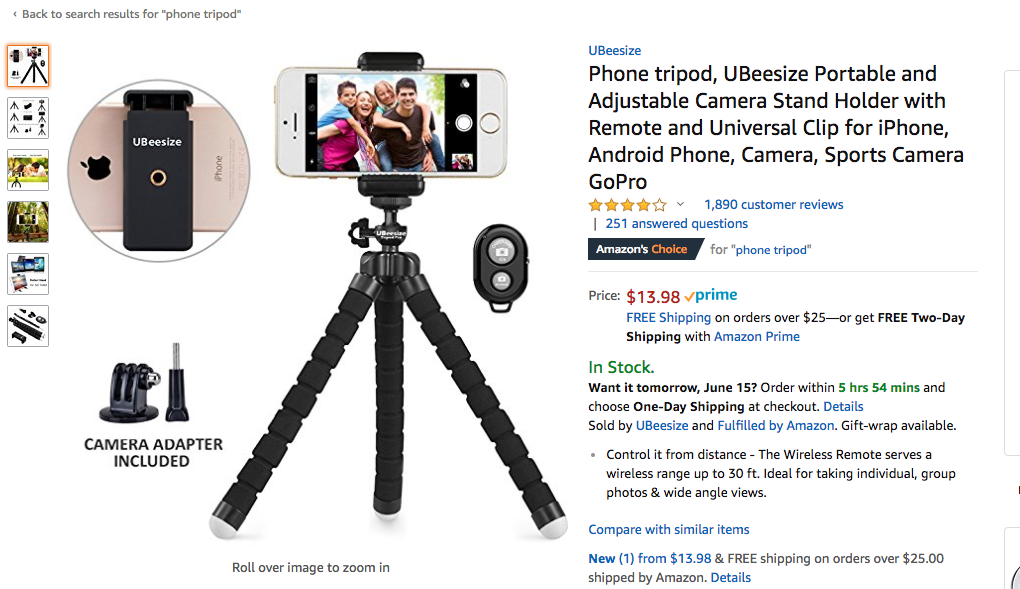
Next, you’ll need some lights.
Here’s where your video marketing budget gets the most “pricey,” but proper lighting is worth the investment, every time.
If you’re going to showcase that pretty mug, then do it right by making sure you have a well-lit, balanced illumination on your subject and your shooting space.
How many windows does your room have, if any? Use that natural light whenever possible (don’t forget to white balance) and you might not even need additional external lights!
However, if you notice it’s looking a tad dark when playing back your clip, then you will need to key the subject.
A lot of people like to get real technical with the lighting set-up by adding multiple lights to avoid shadows, but that isn’t really necessary.
I recommend LimoStudio Photography White Photo Umbrella Light Lighting Kit. This little gem will get the job done without burning a hole in your wallet.
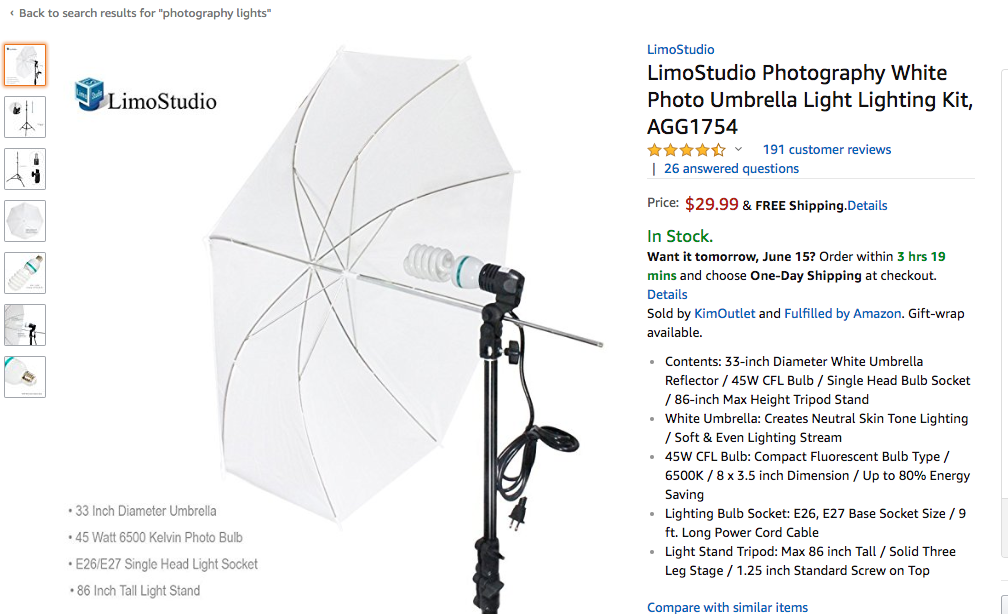
This next piece of equipment is really important.
Nothing turns viewers off more than bad audio. You know, when a person sounds like they are in a hallway— that loud open echo sound.
They aren’t using an external microphone, or at least not one that’s close enough to their mouth to pick up directional sound.
If you just use your phone’s built-in speaker, it’ll pick up all other sound in the room, making it hard focus on the subject’s voice.
Sadly, wireless mic options for phone start to get pricey, so I recommend trusting the good ol’ wired version. If you have your phone on a tripod, you’ll probably be close enough to an outlet— so don’t sweat it.
Here’s an affordable and universal option to produce high-quality audio: Lavalier Lapel Microphone Omnidirectional Condenser Mic.
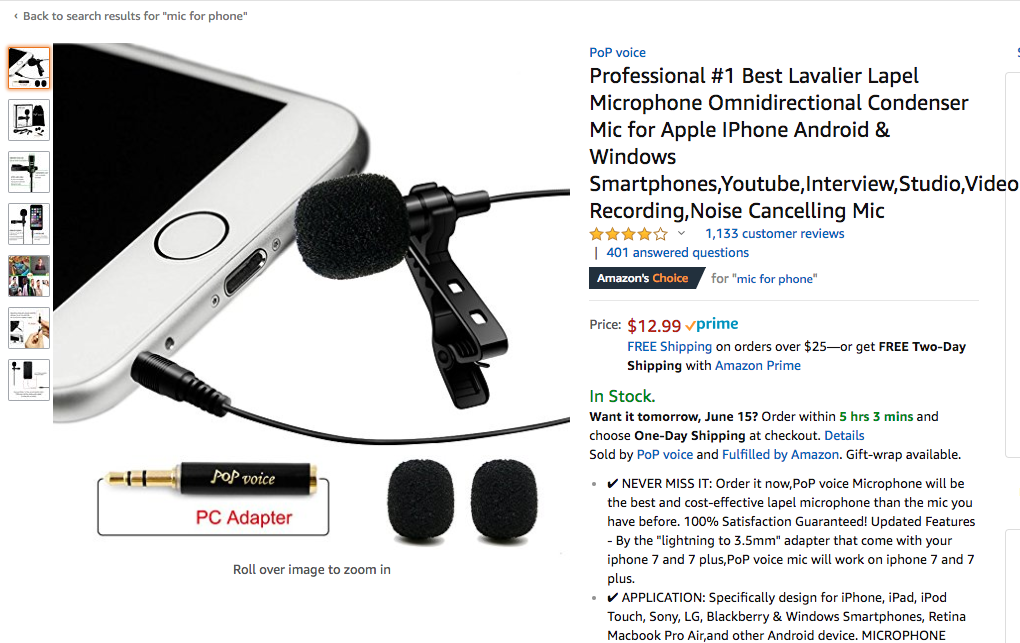
Save a Buck in the Editing Process
Believe it or not, you can use your phone itself to edit your video clips.
There are a bunch of apps on Google Play and Apple’s App Store— plus, most are free!
For instance, Adobe’s video software, Premiere, is free to download as an app; whereas, on your computer, you have to pay for a monthly subscription.
The app gets the job done with almost complete ease.
If you have an Apple laptop, you can use iMovie, which comes already installed, to edit your work as well.
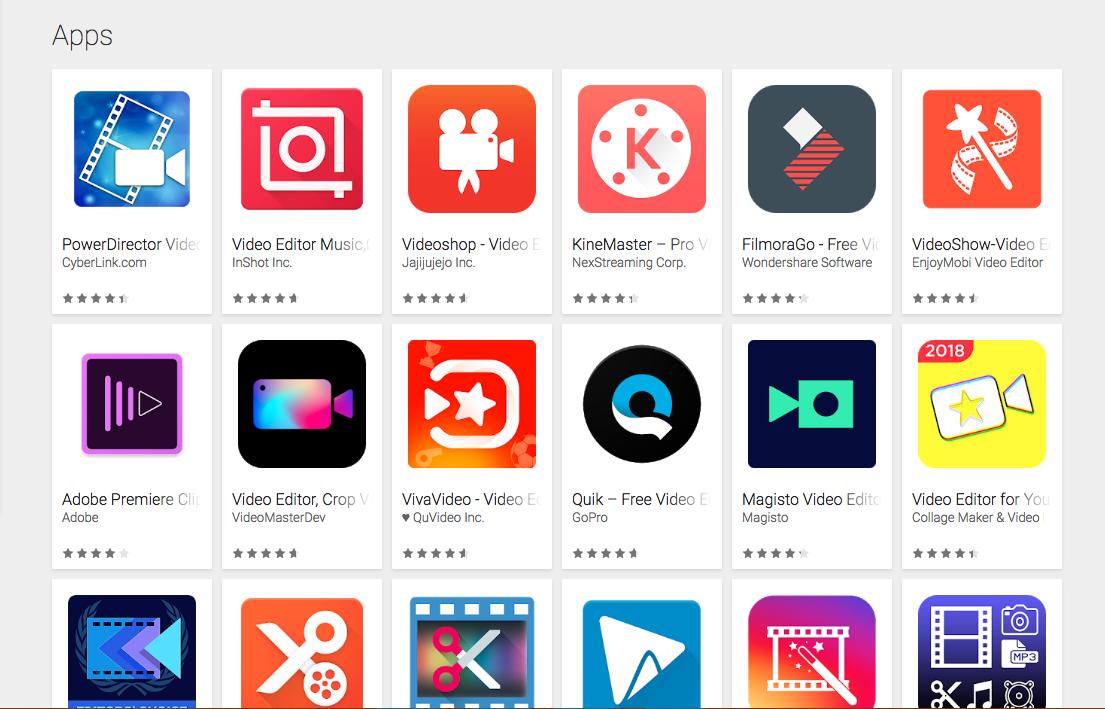
Leverage Social Media for “Free” Distribution
Once you have your goodies recorded and put together, you can share your work for free on all social media sites.
Facebook, YouTube, Vimeo, Reddit, etc. are all completely, 100% free to post your masterpieces and show off your awesome work.
How Much Was That Again?!
Alrighty, that all about covers what you need to get started!
So what’s the damage?
Let’s say you get everything on my list— and let’s even assume you don’t have Amazon Prime to get free shipping.
To get your butt in gear and start making some awesome/cheap video marketing videos, you’ll be spending about $60.
Sixty bucks?! That’s nothing!
So, let’s be honest. There’s no excuse for you to not be making pretty decent videos for your marketing campaigns.
Get shootin’, marketers!





