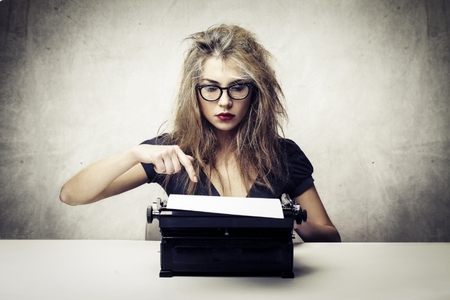The announcement of HubSpot’S CRM and Sidekick kind of stole the show here at INBOUND in Boston. I’ll admit it – these tools are really awesome. But for all of the inbound marketing consultants and content creators out there like myself, there was another announcement that really gave us goosebumps.
The announcement of HubSpot’S CRM and Sidekick kind of stole the show here at INBOUND in Boston. I’ll admit it – these tools are really awesome. But for all of the inbound marketing consultants and content creators out there like myself, there was another announcement that really gave us goosebumps.
For us, the real stars of the show at INBOUND are HubSpot’s newest marketing tools. Between anonymous personalization, the editorial calendar, email optimization and workflows within workflows, my heart is racing with excitement. With all of these new features from HubSpot, there’s one that stands out in my mind: the editorial calendar.
As an inbound marketing consultant, I write tons of content every day. In fact, most of my job involves creating remarkable content for our clients. I write everything from blogs, social media posts, website content, landing pages, eBooks and checklists. If there’s content to be written, I write it. Up until now, keeping track of all of this content has been a little overwhelming.
Enter HubSpot’s new editorial calendar.
Tell me more! Tell me more!
The goal of the editorial calendar is to help you manage all of your content more efficiently. With dozens, and maybe even hundreds, of messages going out each day, it can be hard to efficiently manage all of the content going out across all channels. With the new editorial calendar, managing all of these messages will be a breeze. Within the editorial calendar, you can assign content to members of your team, schedule publishing and manage projects.The calendar features a monthly, weekly, daily and list view to help you view all of your content across all channels. This will be especially helpful when you’re trying to find the best time to start a new campaign or if you want to see which days don’t have as much content being scheduled. This tool is going to make it so much easier to manage all of your content!
That’s pretty sweet. So what else can you do?
Funny you should ask. You can also assign tasks right from the calendar. If you’re ever in a situation where a blog needs to be written for a client but your schedule is full, you can create a task within the calendar and assign it to another team member. You can also check on the status of tasks and edit the tasks from within the editorial calendar. Once the blog, social media post or email has been completed, it will show up as published on the calendar. HubSpot is making collaboration so much easier.
And the best part? The editorial calendar is available for all levels of HubSpot customers.
To all of you content writing machines out there: go forth and conquer your content creation efforts with the help of the new editorial calendar!
Learn more about all of the new tools in HubSpot's marketing platform: