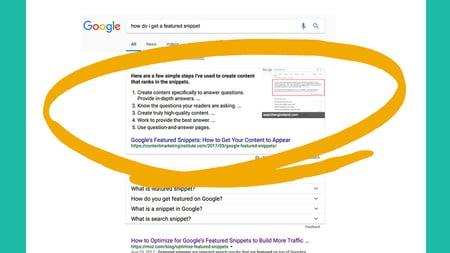Google is always changing the way it serves up information on its search engine results pages (SERPs), and frankly, it’s hard to keep up with its latest feature to improve the user experience.
The search engine has been perfecting featured snippets since 2013, but some people still don’t know what exactly they are, or the impact getting featured in one could have on your traffic and brand recognition.
Let’s dig into these snippets and get your company shining at the top of page one.
What are Featured Snippets?
Ah, sweet, sweet featured snippets. For the lucky chosen, these information blocks appear right below the Google Ads (if there are any running for your query) and directly ABOVE all other organic results on certain Google searches.
These information blocks aim to answer searcher’s questions right away and all support Google’s vision of “helping you find useful information fast,” without needing to click around and waste time scanning various websites.
Google extracts short pieces of information (AKA snippets) from selected web pages and “features” it in these answer boxes— hence the name, featured snippets. Here’s an example below of a paragraph form snippet:
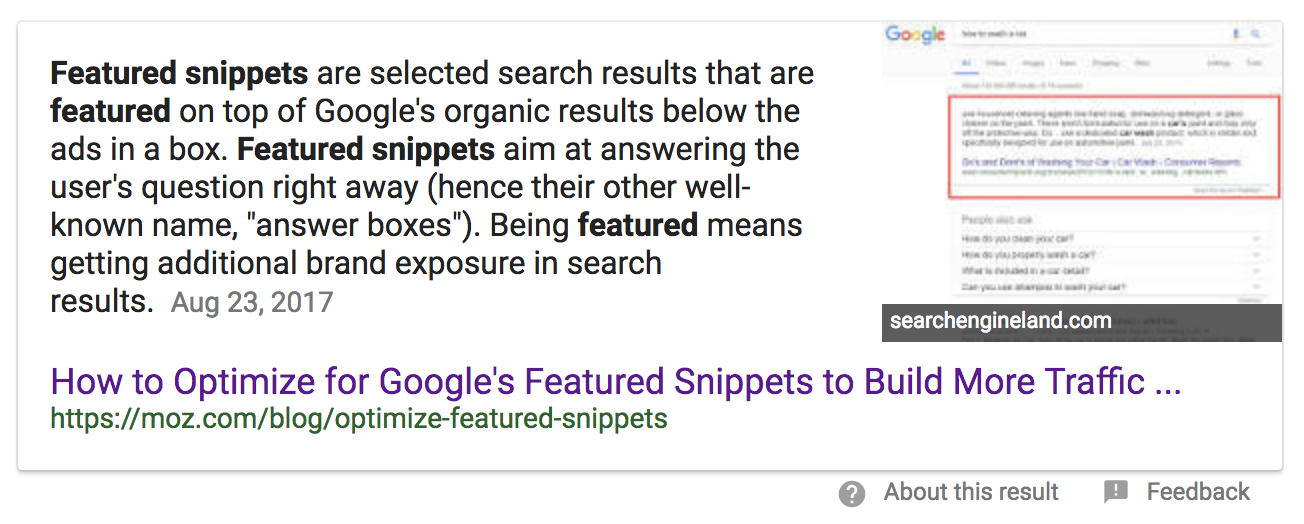
Snippets are the ultimate trophy for SEOs because they include a link to the featured site’s website, which is displayed above other competition, even those ranking higher organically.
Best of it all, a snippet can be shared by two sources. In this example above, both Moz and Search Engine Land have links featured within the same snippet, one for an article, and the other for a related image.
This prime real estate at the tippy top of the SERPs has earned featured snippets the coveted title of “position zero” amongst SEOs, who dream of this free advertising.
The Four Types of Featured Snippets
Featured snippets usually come in four common formats:
- Paragraphs
- Lists
- Tables
- Video
GetStats did the research for us and found that paragraph forms rule the almighty snippets’ kingdom. Out of the first three types of featured snippets, paragraphs are the weapon of choice roughly 82% of the time, with lists appearing as the chosen format nearly 11% of the time and tables only 7%. That means paragraph snippets are where it’s at in the ranking game, baby.
Video snippets were launched in early 2018, and scrub searchers to the exact place in a clip your query is addressed. For example, the search engine can detect that at 33 seconds into this video, you discover how to braid hair and will play the clip from that point to answer your query, instantly. For those who are in the business of video marketing, this type of featured snippet is changing the game for showcasing YouTube videos.
It’s important to understand what type of snippet is most common for your target queries (AKA keywords) to know how to optimize for ranking as a featured snippet.
The Secret to Being Served: Optimizing for Featured Snippet Ranking
Data shows that almost all of the featured snippets are pulled from sites already ranking in positions one through ten on page one of your Google query. In fact, according to Ahrefs’ extensive study on the topic, this is the case 99.58% of the time. Even then, positions one through five are the ones most commonly chosen for position zero limelight.
That means, if you aren’t already ranking on page one for the query, channel your efforts into landing an organic position before worrying about snippet optimization. Here are eight major reasons your business isn’t appearing on page one for those struggling to make the SERPs.
Sites with links on page one, this section is for you. Let’s explore some ways to optimize your content to rank in a featured snippet:
1. See where you’re already ranking and what “type” of featured snippet appears for your target queries.
SEMrush has a feature for seeing what snippets your business already claims. Enter your URL into their search bar and then click on Organic Research under your Domain Analytics section on the right navigation bar. To the far right of the graph it serves, you’ll see SERP Features. Click Featured snippet and you’ll see the keywords you’re rocking featured snippets for. Hop over to Google and see which type of snippet comes up, just out of curiosity. Is it a paragraph, list, table, or video?
Now type in a query you’re itching to rank for under Google’s Incognito mode. Is there a featured snippet that comes up? If not, don’t waste your time trying to rank for a query that’s not even serving a snippet, because it’s not up for grabs. If an answer box does appear, what type is it? Make a list of the search terms you really want to dominate and note the featured snippet type.
2. Get ideas for what people are asking/searching for that are closely related.
Featured snippets are also often complimented with a “People also ask” collapsible menu with similar queries. Just like featured snippets only include a few-word synopsis of your answer, these drop-down questions expand and show truncated results. Here’s one on the keyword “truncate:”
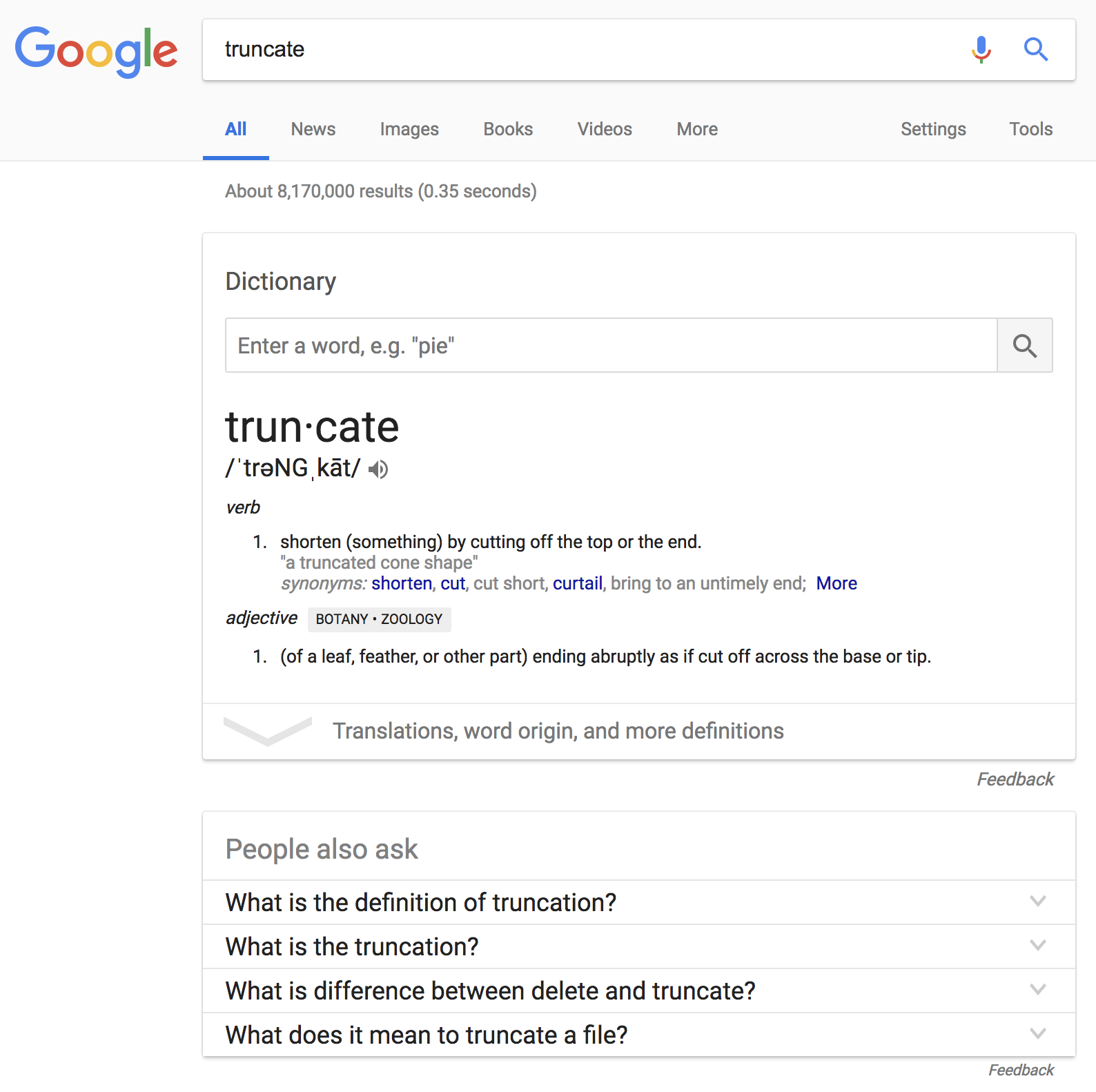
Note these “People also ask” queries too in your document for each phrase you search, as they’ll come in handy later.
Moz’s free Keyword Explorer has a pretty neat feature to help you think like the searcher and gather related questions. Type your keyword phrase into their tool and filter to Display keyword suggestions that… are questions. Add these to your list.
3. No matter the snippet type, write in an “inverted pyramid” format, leading with the answer.
Many studies from SEO leaders like SEMrush and HubSpot have found that the most common length for content in featured snippets is between 40 to 50 words.
That means, keeping your answer short and sweet could be your key, especially if you serve it towards the beginning of your content. And don’t forget to include your keywords here too!
Those familiar with the journalism concept of writing in an “inverted pyramid” format may already be taking an efficient approach, but for those who have never heard of this concept, it’s quite simple: to improve your odds of getting featured in a snippet, share the most important information— the big answer— at the beginning of your content.
Readers can continue reading to get the details and added context, like data to support the claim. Further too, you can address the answers to sub-questions (like the “People also ask” queries!) to support a well-rounded topical discussion.
4. Use structure to make your content easy to consume, but be wary of schema markup (AKA code mumbo jumbo).
There are typically two types of SEOs: technical gurus and content killers. When it comes to serving up the right content in featured snippets, you don’t have to understand how to write code to still rank.
Both GetStat and Ahrefs’ studies showed that schema markup is less commonly found on featured snippet URLs than other organic search results. Google themselves said “Featured snippets don’t take structured data into account at all.”
Instead of worrying about structured markup behind the scenes, focus on adding structure to your content by organizing or grouping your answers in the best way for your “type” of snippet.
If your search query of choice serves a paragraph snippet, use headers to break your content into easy-to-scan and digest increments. If it’s a list, use bullets and numbers and keep them one or two lines long max. If it’s a table, group your content in an Excel-like format.
No matter which of the three types of featured snippets you’re optimizing for, it can help to put the question itself into a header, immediately answer it, then elaborate further below.
5. Try to also include answers to related queries further down in the content.
These “People also ask” queries reveal other common thoughts about this topic. Google absolutely loves pages that support semantic relation, because it tells the search engine you address a natural breadth of topics and are genuinely answering multiple questions in one piece of content.
Not only does this show Google that your business is knowledgeable on more than one topic related to that query, amping up your authority, but it also increases your chance of ranking the same webpage for numerous featured snippets.
This tactic often works because Google’s algorithm has been gearing up to focus more on “topics” instead of keywords exclusively, to ward off common blackhat SEO schemes like keyword stuffing and ensure you’re the most detailed, “best” result to serve to searchers.
Don’t be afraid to look at every page ranking on page one of the query and Frankenstein together a culmination of their insights. Obviously, don’t copy things word-for-word, but if you think you can take their concepts and expand more deeply, or in a more discernable, concise fashion— rise to the occasion. These pages did something right to rank in first place, and your article featuring all angles could push you above the competition.
6. Shift your mindset from desktop-first to mobile-first and focus on the mobile user experience.
More and more queries are happening on mobile devices and Google’s announced it’s now indexing the mobile version of your website for queries first, not your desktop— the standard method for many years.
If you don’t create a seamless mobile user experience, you’re threatening your chances of ranking organically. Remember, you need to rank on page one before you’re even in the running for landing a featured snippet, so ensure you’re aware of how to optimize your mobile site in light of the Google’s mobile-first update.
Are featured snippets the same as “rich snippets?”
Rich snippets aren’t exactly featured snippets, though they serve a similar purpose.
When you look up that pumpkin cupcake with cream cheese frosting recipe (um, yum) on Google, you’ll see enhanced results with a picture, ratings, reviews, how long it takes to make, calories, etc.
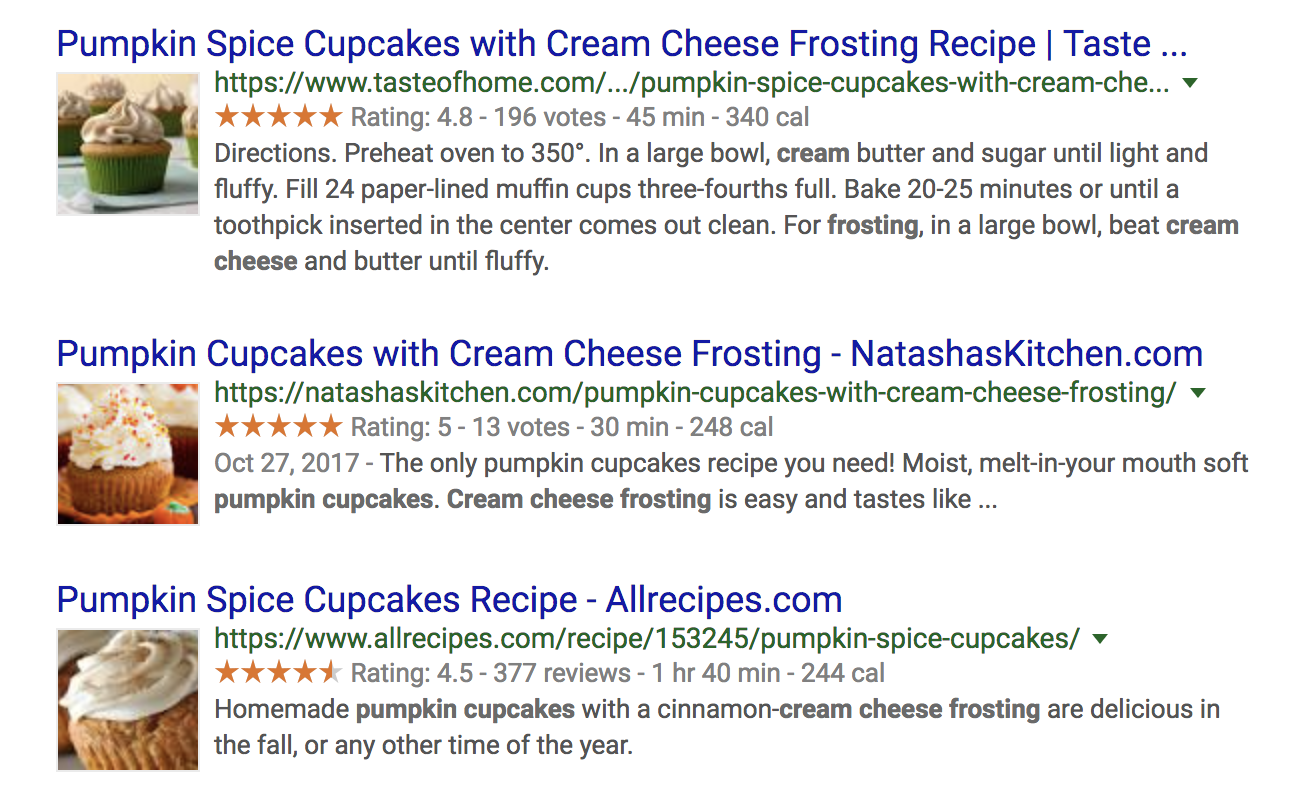
Searchers are being served “rich” snippets of data (typically displayed in the gray font) to help them make a quick decision without having to click on the result. For example, if you know you want a recipe that you can whip out fast and is less than 300 calories a serving, you may choose to click on result number two instead of the Allrecipes’ nearly two-hour affair or Taste of Home’s high-caloric indulgence.
Rich snippets aren’t necessarily featured at the top of Google like featured snippets, and typically only appear for certain queries like recipes, products, events, etc.
7. How does this relate to Google’s Knowledge Graph & its information boxes?
Google’s Knowledge Graph (for those who aren’t even sure what that is, read our article all about it) is the big information box that appears on the right side of certain search queries. The search engine serves this box for queries directed around businesses, celebrities, etc. to give you a broad, 1,000-foot view of a given topic.
The Knowledge Graph is rapidly evolving and changing forms. At Google’s “Future of Search” event in September 2018, it announced some new “dynamic organization” capabilities, like its ability to generate topic cards at the top of search results (called carousels):
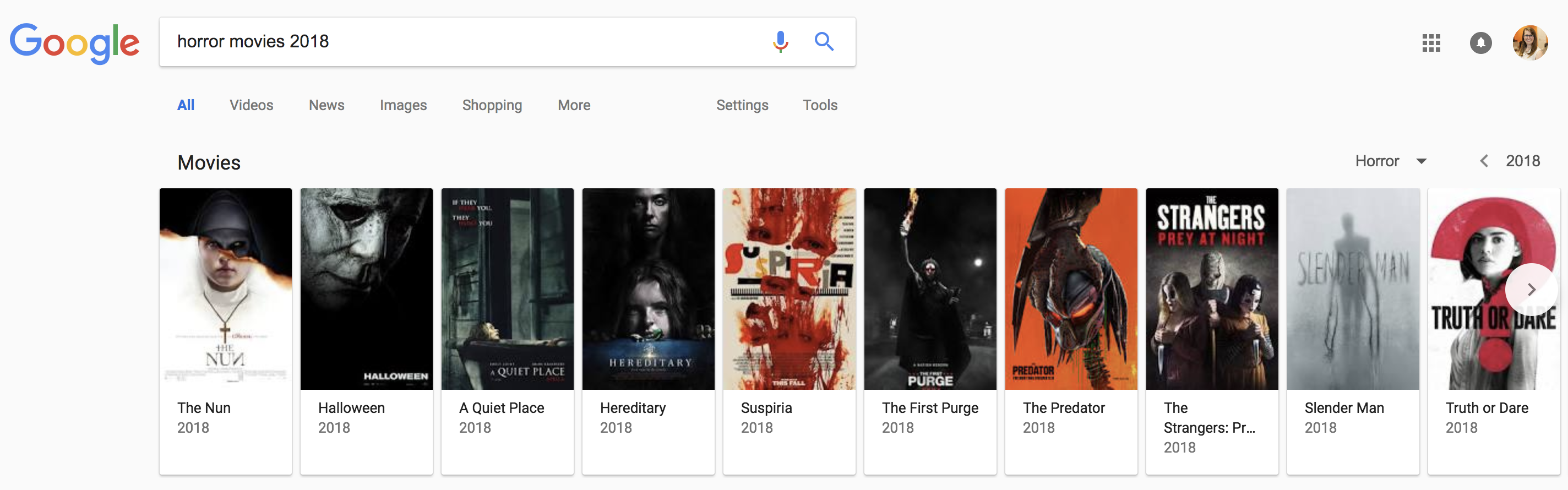
Though these information blocks do resemble the visual “block-style” format of featured snippets and share the same goal as rich snippets (to improve the user experience), they’re still not really “snippets” of data pulled from existing web pages— clicking on one sends you to a redirected search for the topic. Read more about optimizing your Knowledge Graph here.
Could improving my local SEO help at all?
The short answer is, it can’t hurt!
Improving your local rankings typically involves keyword optimization, citation and link building, and sprucing up your Google My Business (which the search engines use to generate your Knowledge Graph)— just to name a few methods. These practices typically increase your traffic and overall authority, boosting your rankings.
Outlined to mimic baking instructions, our fun local ranking “casserole” recipe provides detailed steps to whip up one irresistible website. Download the ebook for more SEO insights.