Websites are critical to a modern business growth plan.
Social media is great for connecting, but a website is your home. It’s where your content is cataloged, it’s where you control your message and it’s where you can direct consumers for everything from information to payment to customer service.
With so many choices for building and hosting a website, what’s a business owner to do?
How’s a marketing manager to know which content management system (CMS) will supercharge their company’s growth?
Whether you’re comparing Wordpress to Squarespace or Wix to GoDaddy, choosing the right CMS is important.
As you plan your 2020 marketing and sales strategy, consider a very powerful website CMS builder like HubSpot. Need a few reasons why?
Check it out. 👇👇
6 Reasons Why You Need to Utilize the HubSpot CMS for Clear Vision Marketing in 2020:
Templates for Easier, Beautiful Website
HubSpot templates help marketing managers, website designers and others build great looking, functional websites all day long.
If you’re a well-versed coding genius, you may not want templates. You’ll build your own. But if you’re like the rest of the world, starting with a template you can edit as needed is a great place to begin.
And while HubSpot templates may not be at the custom HubSpot CMS development level, they’re also not at that cost level either. HubSpot has created an entire Marketplace where you can search for just what you need in a CMS template.
In the HubSpot Marketplace you can search for:
- Website Page Templates
- Blog Templates
- Landing Page Templates
- HubSpot System Page Templates
- Email Templates
- Template Packs
You can also search for free and paid versions. That’s great for a business looking for a little variety in its budget.
Drag and Drop Editing
Whether you’re using HubSpot templates or creating your own, HubSpot CMS has the capability to empower your creativity with its drag and drop editing.
When you convert your idea on paper into a template in HubSpot, you get to move modules around, insert the media you want and create sites without having to know a ton of code.
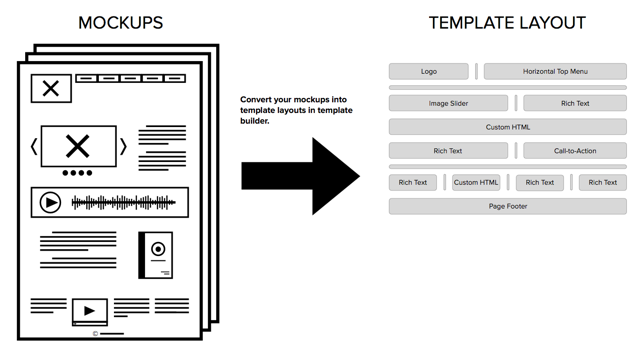
The nice thing about drag and drop editing is the immediate results you see on your screen as you edit your site.
You don’t have to create and wait, you get to see the fruits of your labor immediately.
Drag and drop editing isn’t unique to the HubSpot CMS, but it’s a modern way to build your business website that brings great design to almost any level of user.
Easily Connect Your Content to Marketing and Sales
Forms, landing pages, email nurturing, sales sequences and more all help consumers go from viewer/shopper to lead and customer.
If you’re like most businesses, you probably have a marketing and sales tech stack that’s cobbled together. It works, but it’s less than ideal.
Your marketing and sales teams maybe don’t align as well as you’d like.
The data is disconnected.
The user experience leaves a lot to be desired.
With HubSpot CMS and all of the other tools in the marketing, sales and service hubs, you can keep it all connected.
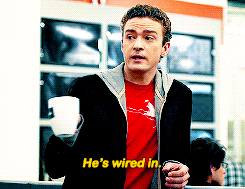
Imagine a potential lead coming into your world through either social media or a search term. They land on your blog, love the value you’re offering and convert on a call to action.
The landing page they’re directed to and the form they fill out then connect to an email nurturing sequence that drives more value in the context of their problem you’re solving.
Then as they interact more with your business, your sales rock star gets notifications that they’re ready to go deeper, and that innovative team member uses a sales sequence to help them become a satisfied customer.
If all of that happens in one system rather than a rickety tech stack, you’ll have congruent data and a low-friction process for the user.
That’s a great reason to put the HubSpot CMS to use for your growth in the coming year.
Add Context to Your Website with HubDB
What if you could offer content specific to the different buyer personas visiting your website? If you’re a B2B company, your messaging looks different if you’re speaking to CEO compared to a director-level professional.
Imagine if you had a website that allowed users to choose “I am a ____ looking to ____.”
That’s the beauty of using HubDB and the HubSpot CMS for personalization.
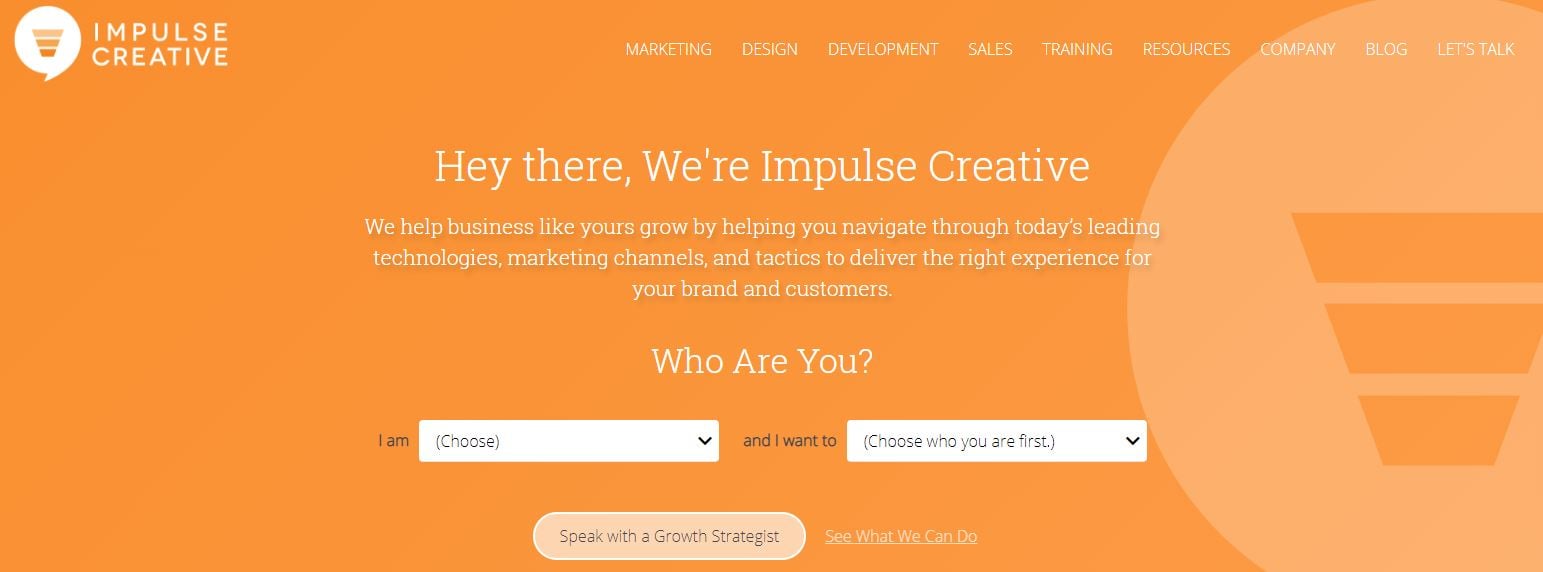
This data can follow the user across your site, offering personalized calls-to-action (CTAs), blog articles, callouts and more.
Adding context to your content helps your business connect and create a relationship with the reader. It helps you communicate your point of view clearly making it easier to understand.
Context build trust. People do business with those whom they get to know, like and trust.
Analytics, Reporting and Dashboards Oh My!
You can’t improve what you don’t measure. When it comes to reporting your success, the HubSpot CMS rises to the occasion. The Web Analytics Reporting tool helps you measure what matters, create reports and put them into dashboards you can share with your team.
Here are a few examples of the reports you can create and the data you can measure.
Trends
You can start with a high-level look at how your marketing is working. This report reveals trends found in the last full week of your traffic analytics data. A trend is highlighted when a traffic source is performing much better than it did before. Or if your traffic source isn’t performing as well as it was.
Session Engagement Rates by Source.
Want to have an overall feel for things like bounce rate for sessions on your site, the page views per session, and the average session length, all broken down by source? This one’s for you. Click the header name of a column to sort the table by that metric.
New Visitors Session by Source
It’s nice to know where viewers came from so you know where to find more just like them. This report shows sessions from new visitors over time within the selected date range, broken down by source type.
Average Session Length by Source
Which source sends you the viewers who spend the most time with you? You can dig into that. This report gives you the number of minutes and seconds spent on your website per session, broken down by original source.
Bounce Rate by Source
Find out which sources send you the most qualified traffic, the lowest bounce rate, with this report. That’s the number of sessions with only one-page view divided by the total number of sessions, broken down by original source.
Device Type Breakdown
We’re all on different devices all the time. Do you know which devices your viewers are using? This report will show the relative percentage of sessions from desktop, mobile, and other devices during the selected date range.
Now, all that data will help you make smart decisions with your website changes moving forward.
Learn more on the HubSpot Reporting Tool here.
Create Smart Content like Amazon or Netflix
Shopping on Amazon or consuming media in Netflix has taught us that businesses can get to know us through our behaviors and serve up customized content.
Watch a ton of comedy specials? You probably won’t see nature documentaries suggested.

Bought a bunch of camping equipment lately? Look for the outdoor activity suggestions.
If you want to treat your visitors like a name rather than a number, HubSpot lets you achieve that.
Your site can be smart like Amazon or Netflix as well with the HubSpot CMS. Leverage personalization, smart content blocks, and more based on the CRM and CMS talking to each other.
You could show certain contacts certain content based on an ebook they downloaded or based on their lifecycle stage.
Or better yet, show your mobile users a different experience than your desktop viewers from a content perspective.
Let’s Grow Better Together
At Impulse Creative, we’re platform agnostic. We build websites on multiple platforms with all kinds of integrations. However, we’re also a HubSpot partner and work in that platform a ton. That means our developers are well-versed in the HubSpot backend, and out inbound marketers know the platform inside and out.
In fact, our entire team is HubSpot certified in a variety of areas. Plus we have a certified trainer who wants to see your business grow in 2020 and beyond.
Basically, we’re here to help you see real growth, real results and real happiness in the years to come from your marketing, sales and service areas of your business.
Want to make your website a growth machine for your company? Utilize the HubSpot CMS and let’s grow better together.
Glasses photo by Bud Helisson on Unsplash





