Do you remember the cartoon called The Jetsons?
I use to love that cartoon.
You may not have seen it. So, here is a clip for you to enjoy.
The best part for me, the thing that fascinated me most was the phone with a screen!
To see the people you were talking to, well that was almost mythical, magic thinking!
Fast Forward to today, and I am “Jetsoning” all day long.
Not so mythical or magic at this point.
However, it is not the paradise that I once dreamed of.
Why you might ask.
Because not all my fellow meeting attendees are playing at the same level.
In an effort to create better meeting experiences, I am giving away all the tools, tips and thoughts from the past four+ years of video meetings.
Why is this Article Important?
Even if you are one of those employees that still drives into work, this article is important.
You see, no matter if you are a virtual worker or sitting in a cubicle right now, some basic principles still ring true:
- Audio is important, no matter if you are there in person or a million miles away. You have to be able to hear the person you’re talking to if you are going to work together.
- Lighting takes you from alley stalker to smooth professional with a flip of a switch. You want people to be able to see you, your environment and of course, your smile.
- Understanding and using the software to its fullest potential helps you be the best you that you can be.
And we all want that, don't we?
Look, if you can record the meeting and take notes later, why not put the pen down and be more engaged in the conversation? If you can share your screen, audio, or files to help the process, do it. What about drawing on a digital whiteboard scenario? Does your software allow you to do that? Polls?
Embrace the tech to embrace the humans. Stop calling in on the phone and losing out on the full experience.
Trust me, the other members of the meeting will thank you.
Who is this Article for?
This article is for anyone who wants to up their video meeting game. If you are that phone person and you want to start logging in, this article is for you.
If you are the person whose room looks like the dungeon of some 1,000 year old dragon, then this article is for you.
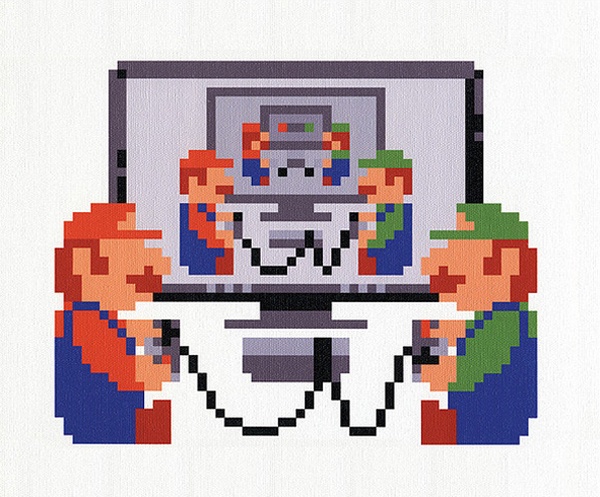
Does your video look like a 8 bit video game?
Then yep, this article is for you.
Last but not least, maybe you just want to take the default gear you have and bump it up a notch or two. Definitely stick around and see what we suggest.
The Major Problem!
Many companies are trying to do video meetings with video or audio that stinks.
Either can easily make the meeting a huge fail versus a massive success.
Many companies are allowing employees to work remote occasionally like work from home Wednesdays. Something we do here at Impulse Creative for our in-house team.
Then, of course, there’s a growing amount of folks like myself, who work remote full time.
Whether you’re a virtual employee or an in-house employee, another huge shift for many companies is the use of video for meetings. But, the big problem with this big shift is that there is no focus on budgeting for the lightweight/low cost items that can make a huge difference.
The other big problem is that if the elements of the meetings stink, the engagement goes down and with that, so does productivity.
So focus on great tech for great meetings that net both high productivity and strong engagement.
Setting Up Your Video Meeting Room
When you think of a video meeting room, you might not immediately know what to to think about.
It is hard to decipher what you need or don’t need.
Most of us might even be scared that we are going to purchase something that would be a total waste, or on the flip side, be completely overkill.
So where do you start?
Decide what type of space you want to create!
In my opinion, there are really two different directions you can go with video meeting rooms.
The first would be turning your existing conference room into a video meeting room.

This has several bonuses like:
- Several folks can login on the same system, relieving the issue of tech hangups for those of us that are less techy.
- It allows for easier collaboration aka spitballing in the moment.
- Many of you might already have a computer and or TV/projector screen in your conference rooms.
Some cons on this type of setup might be:
- All of the folks won't fit on the screen due to table placement and where the camera would need to be placed.
- Not everyone can be heard because you are using onboard mics or the mic of a webcam.
- If the conference room is very large, you might not be able to make out the faces of the attendees, so a smile could actually be a frown and you just can’t tell the difference.
That, by the way, is a huge part of why video is important.
Being able to read the other participant’s body language.
The other type of video meeting room is more of a personal space.
In my case, we turned a bedroom into an office/video meeting room.
This is a little easier to design because of closer quarters and possible better insulation and carpeted rooms. At least for those remote workers.
However, if you are trying to create a more personal video meeting room in an office scenario, you may have to consider soundproof tiles and other sound dampening technology.
One of the very cool things I have seen at companies like HubSpot are meeting pods.
Now, some of these are built to just step in with your laptop and go but, some of them have USB plugins that allow for better mics, as well as monitors and webcams at eye level.

These are also designed to be super soundproof. Unlike my office when the kids get home from school at 3:30 in the afternoon. Ever wonder why I don’t do meetings from 3:30 to 4:30?
Now you know.
So, let’s dive into what type of technology you might need or want.
Best Video Meeting Room Equipment
Meeting Room Audio
While you might be tempted to use the onboard mic, please do not. They usually leave a lot to be desired when it comes to picking up the right sounds in the room.
As a matter of fact, most of them pick up every sound in the room and that makes it near impossible to understand the soft-spoken person in your group.

When it comes to mics for meetings, there are three that quickly make it to the top of my list for the conference scenario:
As far as the single room or video meeting pod, you may choose one of the following solutions:
Meeting Room Lighting
This one is a bit tricky. First, if you are in a well-lit conference room, you may need nothing. If you are in a room with windows and great light, then a repositioning of your desk may be all it takes.
Heck, if you have a big monitor, 27 inches or larger, sometimes just changing the background to white might do the trick.

If not, then some supporting tights might work.
Here are my favorite options.
On a side note, many of these will work for in-house video production as well.
Audio Sound Tiles
Sometimes you are going to have to battle with a room that might not have the best acoustics. If you are faced with this challenge, there are a couple things you can do:
- Get sound-dampening ceiling tiles for drop ceiling style offices.
- You can get also get some wall-style sound tyles.
In some cases, you may want to even do both.
Meeting Room Camera
The camera options out there are endless. I am just going to point out a couple, from starting budget prices to some that may be at the top of your budget.
One of the conversations we need to have is the onboard camera vs. external cameras conversation. Can you use the onboard camera for your meetings?
Sure.
Will it be the best quality?
Depends.
When is the last time you purchased a computer or your company handed you one of theirs and you said, hey what are the camera specs on this thing?
Probably never.
So, if you do a little research and you find that the camera is 1080p HD or higher, then you should be good to go for the personal type video meetings you may join.
However, please do not prop that laptop on a box in the front of the conference room and call it a day. With that said, let's dive a bit deeper into the tech available.
Like we did before, let's list out the cameras for conference room vs personal video meeting spaces. You can, of course, choose to use any of these in any situation, these are only our recommendations.
Conference Room Video Cameras
Personal Video Meeting Rooms
You can see that it is very easy to get pretty nerdy with some of the gear. One thing to keep in mind when picking the gear is the space and look you are going for. If you are looking for something super clean, a system with a bunch of wires might not be the best option. Heck, if you want an almost hidden system, a ceiling mount-style camera might actually be the best choice.
You might also just want to find an all-in-one system that works great.
While we broke the audio and video into a different gear for most of these options, it doesn’t need to be purchased that way.
Enter Owly, or meeting owl your conference or single space video meeting ninja. Owly is an all-in-one-meeting solution with self-contained camera, mics, and speakers.
So you might be wondering, are there other technologies like Owly out there?
Here is a list of all-in-one video meeting possibilities for you to choose from:
Video Meeting Room Extras
Some items you may think about searching for to customize your tech are:
- Arms
- Wall brackets
- Light reflectors
- Sandbags
Video Meeting Software
Of course, to actually host meetings, you are going to need some type of software. There are some major players and some, what might be considered, minor players in this section.
For the company/conference style video meeting rooms you may use something like:
Of course even the single folks will be able to join in on these meetings.
Pro tip: Let your attendees know if software will need to be downloaded before meeting. I have lost a lot of 5 to 10 minutes chunks of time due to attendees not doing a pre-meeting install.
If you want to through a quick down and dirty meeting into your calendar, you might choose something like:
These are really great for one to one or one to several video meeting scenarios.
Better Video Meetings with Custom Backgrounds
Do you want to take your meetings to the next level visually? Then take some time to have a custom background where it makes sense.
Even in those conference rooms you may be able to add art that represents your brand or a plant that adds a little flavor.
Simple Cost Effective Video Backgrounds
What do you do if your office is also your bedroom? What if you also have a tiny budget to throw at your background creativity.
No worries, Ikea has your back.
If you look at videos I created several years ago, it looked like I was in a Dojo.
While I may be an Inbound & HubSpot ninja, it was only a trifold background.

You can view and purchase the same room divider by heading over to Ikea.
Or, you can browse many other options at Ikea as well.
The other option is some popup style backgrounds. A great example of this is the background system by Impact.

There are also smaller options like the Lastolite collapsible backgrounds or even the Fovitec muslin backdrop. You can get different shapes and sizes in these types of background solutions.
More Complex Video Background Ideas
In the single-style office/video meeting room this even get a bit more fun.
For some great examples, you can check out my background as well as a couple of these:
As you can see, the background can be a range of items as well as density of items. But, people will not compliment you on a plain white wall. Even more important, they won't remember a white wall. However, you might hear, oh your the guy with the Marvel background!
Yes, I am.
Go Create Your Video Meeting Space
So there it is, all the information you need to create the perfect video meeting space. I hope!
If you have other questions, let me know and I will add them into this article.
From here, you just need to define the type of meeting space you are creating. Then you can figure out how to customize it to be memorable and on-brand.
Next, order some of that cool tech and get it in place.
And finally, invite some folks to a video meeting, add value, and close deals!





