As a content generator, you know everything that goes into creating top-notch web pages and blogs. First, you have to think up the big idea and back it up strategically. Then you have to iron out the fuzzy details and actually produce it.
But it’s not over yet. Not only do you have to put all those words to paper, but you also have to optimize them for search engines.
Keywords? Oh, right. Amid the creative process, this is often the last thing you think of. Then you wind up stuffing in some clunky buzzwords before publishing, taking away from your overall message.
Unfortunately, any well-versed marketer will tell you that adding keywords post-writing isn’t going to get you those organic rankings. That’s because search engines want to see you naturally helping your audience. They want the keywords to come just as naturally— but the truth is, they don’t always!
What if you had a little helper peering over your shoulder as you wrote, pointing out places where you could better optimize what you’re typing?

This way, you can focus on the creative execution, while someone (more like something) buckled down on the important Google ranking factors.
Well— now you do! It’s an SEO writing assistant.
What is an SEO Writing Assistant?
A search engine optimization (SEO) writing assistant is a tool that helps writers take their words to the next level with search ranking metrics in mind.
It’s a digital asset that screens your content as you write, analyzing your words and spitting back insightful statistics, and— let’s not forget— data-driven recommendations. This is all with the ultimate goal of making your words more appealing to search engines and, ultimately, getting better organic rankings.
The 4 Core Features of SEMrush’s SEO Writing Assistant
Many content marketers use (or have at least heard of) a savvy SEO tool called SEMrush, which provides technical support for competitive research, link building, keyword research, and all the fun stuff a digital writer needs.
Well if anyone were to understand a content generator’s struggle, it’s the folks at SEMrush— who breathe nothing but organic rankings all day long. That’s why they developed a handy SEO plug-in for Google Docs!
Let’s take a look at the features of SEMrush’s SEO Writing Assistant:
SEO Tools
Perhaps the most appreciated tool inside of SEMrush’s writing assistant add-on is its search engine optimization metric. Right from the start, the writing assistant will ask you to enter some keywords that you think would be relevant to your topic. From there, it helps you generate some more ideas.
These words don’t need to be ones you know for sure have a hefty search volume or low competition on the SERPs. They’re just a few concepts that come to mind. The tool will offer “recommended keywords” that are backed by good metrics to save some time doing additional research on your own.
For instance, here are a few terms we threw into the SEO writing assistant add-on while writing this very blog post in Google Docs:
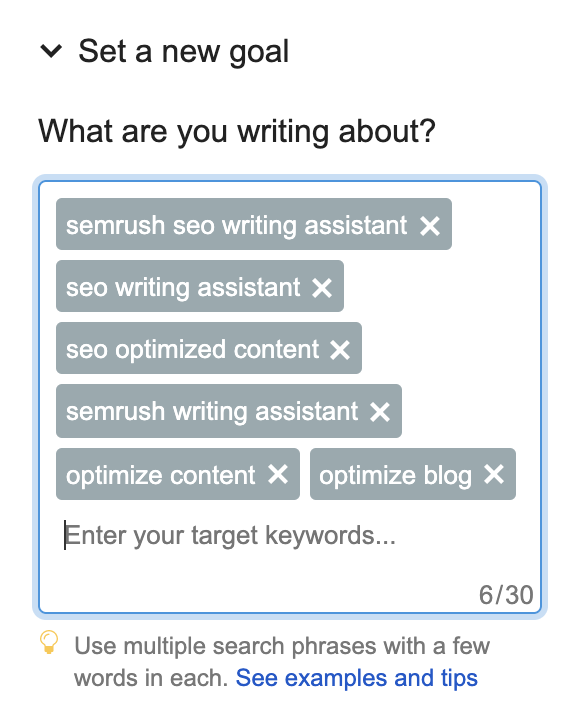
Once you start writing, the tool will show you which keywords you actually used in the document. Plus, if you hover your mouse over the terms, it’ll show you the difficulty compared to your top 10 competitors on the SERPs as well as if the keyword volume is low, medium, or high. See the picture below:
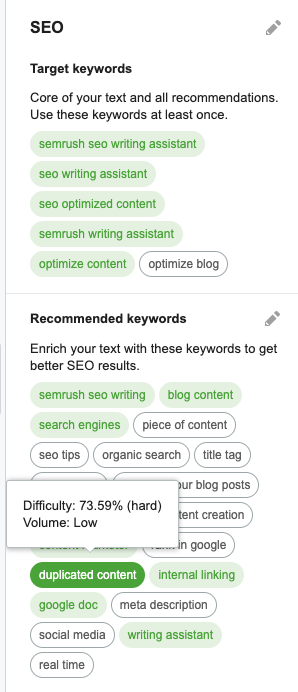
This tool also flags link issues within your content. So let’s say you include a hyperlink that goes to a 404 or you miss a letter in the URL— the writing assistant will catch it.
It’ll also look out that you’re including images in the post. While it only checks to see if you included images and if they have alt text, here are a few more tips for optimizing your images for the web.
Readability Tools
This feature of SEO Writing Assistant will analyze how your blog or webpage stacks up against the Flesch Reading Ease readability test. This test looks at things like word difficulty in terms of pronunciation and common understanding of, length, and complexity of your sentence structures. The assistant will score your readability on a score out of 100.
On this blog, you can see we wrote at a level comprehensible to 8th or 9th graders. That’s good! You can see how the bar says we should be about 62 and we’re 66!
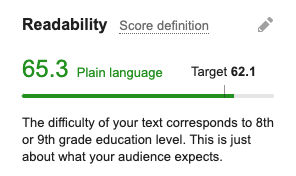
Personally, we wouldn’t sweat trying to get a perfect score here. The Flesch test is based on a 12-15-year-old education and analyzes your words compared to a high school reading level. While you want to write in a way that’s easily understood, you don’t want it to be so simple that you're not meeting your audience at their target age range with your vocabulary and complexity.
Overall, we recommend aiming for a score of about 60-80 percent!
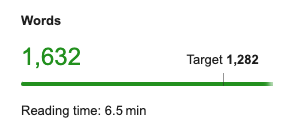
It’ll also look at your article’s length in terms of word count, compared to your top ten competitors for the keyword rankings you entered earlier. Here you’ll see a recommended word count and how your content stacks up. But remember, not everything is about content length! Content depth is important too, which is not something the SEO Writing Assistant accounts for.
Learn more about the content depth and how long your blog post really should be here.
Originality Tools
This metric screens your content for its uniqueness. This is a helpful way to ensure you’re not accidentally saying something similar to a competitor or over-quoting within your content. Remember, while it’s nice to pull in an expert opinion to validate your claims, duplicate content doesn’t look great to search engines.
Google wants to serve the most helpful content for search queries as possible, and if you’re just saying the same thing another guy who is already ranking is saying, why would the search engine want to serve you over those already rocking it? Search engines want to add to the conversation, not repeat what’s already being said— and being said well.
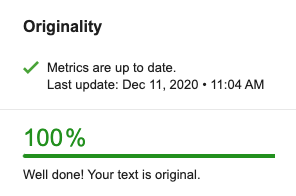
This is also a crucial tool for brands that outsource content generation, helping to check that the work received wasn’t plagiarized. If it was, SEMrush’s Writing Assistant will show you exactly where the content was pulled from online.
To avoid copycat content, read our article on Content Syndication so you’re not getting flagged for duplicate content by Google.
Tone of Voice Tools
Every brand has a unique tone of voice (TOV). The Writing Assistant add-on doesn’t know what that is, but it can check to see that you’re remaining on-brand in the type of language you’re using. The SEO tool ranks your sentences as “casual” or “formal” on a weighted spectrum with “neutral” in the center.
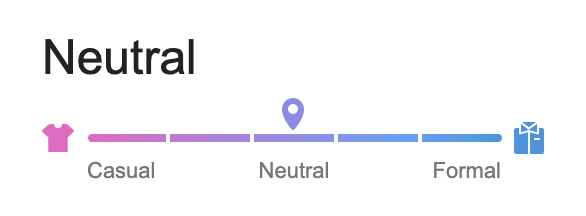
It pulls specific examples of sentences that stand out for their extremely casual or formal nature. Here are a few from this very article:
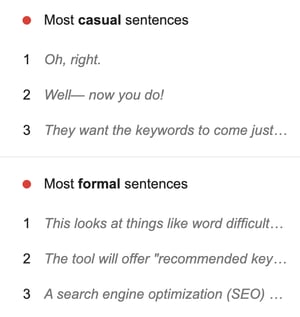
If your particular brand leans more towards one or the other, this is a great place to see how the sentences you’re typing align with your style guide and writing rules.
Because it’s neither good nor bad to be “casual” or “formal,” SEMrush ranks your overall tone of voice score on how consistent you remain throughout the content to help you maintain your proper brand TOV.
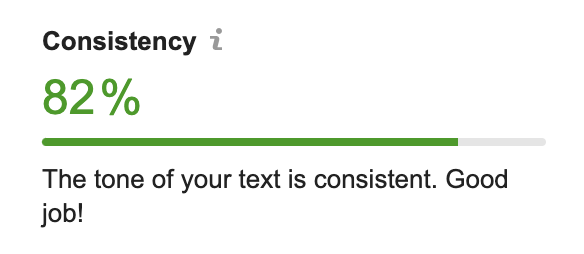
Download & Play with the Add-On
Intrigued by the Writing Assistant tool? It’s available on the Google Workspace Marketplace as a Google Docs Add-on. It’s also available for WordPress users as a plug-in!
Once downloaded for Docs, click the Add-ons menu, choose SEMrush SEO Writing Assistant, then choose Show.
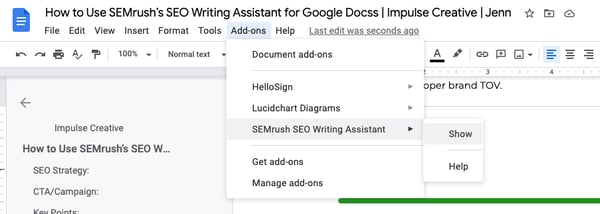
If you’d like to learn more about the tool itself and are a SEMrush user, check out their content marketing course on the SEO Writing Assistant.
Improve Your Organic Rankings, Locally
SEMrush’s tool is a great one for producing SEO-optimized content without the hard work of doing keyword and competitor research and manually checking for errors yourself.
We know you’re here because you want to increase your organic reach, but do you know how well your content is performing locally? If local SEO is important to your brand, check out our free Google Ranking Casserole ebook, which is packed with the special “ingredients” the world’s largest search engine likes to serve on its SERPs.





