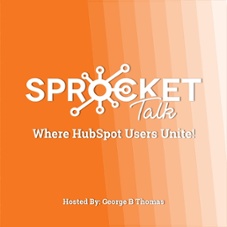Two years after we published this, and it still holds true. HubSpot continues to build its power while staying usable. Complex doesn't have to be complicated. But if you need help understanding the complex, we're here to help. Enjoy the story. 👇
Picture this. You need to borrow a car for a 50-mile trip. You go to your friend.
You: “Hey, can I borrow your car?”
Them: “No problem, but all I have is this space shuttle. Here are the keys.”
That’s how I feel about the Salesforce world, including using Pardot as a marketing automation. It’s a fantastic tool that can take you to the moon, but all I need is the right vehicle for what I need. At least, that's how it felt.
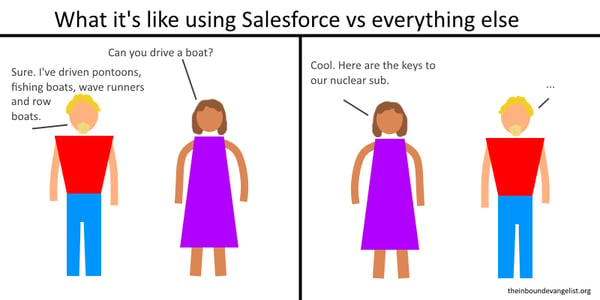
My Introduction to Pardot
For six months I used Pardot in conjunction with Salesforce to support the sales team. I was creating emails for nurturing and a newsletter to stay in touch with prospects and contacts. I was also working on lead management- scoring and introducing prospects to the business development team at the right time (lead scoring).
The problem– I never felt like the tool was intuitive, it looked and felt clunky, and even though the tools are part of the same suite, they felt disconnected. I wasn't ever fully confident that what I did in Pardot reached the sales team in Salesforce.
Plus I had to work my way through Trailhead for training, which wasn't a comforting experience. Not that it was terrible, I just didn't feel like I was learning what I needed to, in the way I learn things best.
My Relationship with HubSpot
Flashback to a previous experience with marketing automation and CRM software. I can remember working with the right tools. I used to be a HubSpot user.
And as a HubSpot user from 2010 until 2017, I witnessed the growth of a tool from relatively simple and a bit clunky, into the exact tool I needed to do the job laid out before me, without too much “extra.” I grew along with it, and it was glorious. The UX was just right and most everything “just worked.”
So when I found myself thrust into using one of the largest software tools that seems to be built by engineer types for technical people, I was feeling frustrated and yearning for a time gone by.
What's interesting, is that at the time of this writing, I find myself back where I started. I'm back in the HubSpot tool. And I'm working my way through HubSpot Academy for my certifications.
I feel like I've returned home after a long sabbatical.
Pardot versus HubSpot– The Full Story
If you find yourself comparing Pardot and HubSpot, here’s an honest look at my experience.
A Few of the Differences:
The word campaign
First off, you wouldn't think a simple word would create too many problems. But it does.
In marketing and advertising I think of the word campaign as a structured effort to generate awareness, help with consideration and take prospects and leads to the next “step.” A campaign could be an email sequence, a multimedia effort, a social media plan or any number of similar things. I don't think I'm alone.
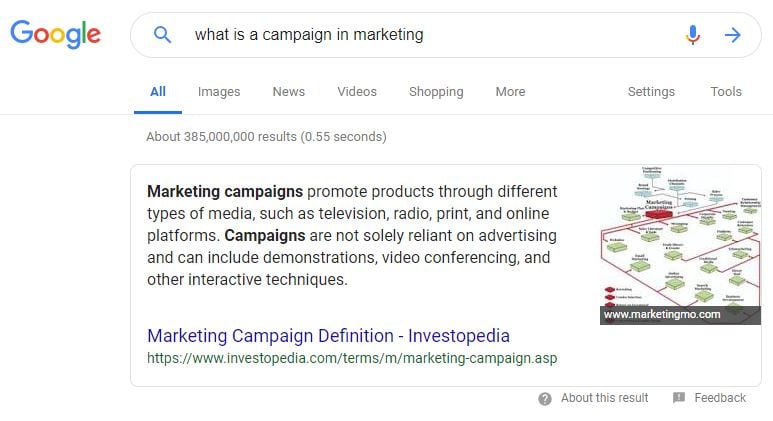
However, in Pardot, campaign is the first touch point of a contact. It might be the website, it might be a LinkedIn link or it might be the tradeshow where you gathered names. It’s not an email sequence or any kind of effort to move your prospects through their journey.
I understand that Salesforce bought Pardot and this was the vernacular that company used. It’s hard to change. However, when the rest of the marketing world uses campaign the way we do, and you have to create webinars and other resources just to explain the difference, I would think someone might see the issue. Sure, learning new vocabulary isn’t the end of the world… it’s just a frustrating way to start this relationship.
Email nurturing
When I used to build workflows for email nurturing in HubSpot, it felt very natural. The tool walked me through what I needed and the templates seemed easy to navigate and build. And when I wanted to link an email to a workflow, it made sense.
As I worked in Pardot, I found myself struggling to build what I needed. Pardot offers a couple of solutions to build nurturing programs. You can build drip emails, or use a tool called Engagement Studio. You can also create one-off list emails if you desire. Each solution is in a different spot, and it’s not always easy to figure out which direction to take.
I found Engagement Studio to be the best solution, but you still have to create templates for each message in order to choose the email you want to send. That's how I found it. It's not intuitive. I don't want a new template for every email, and I don't want to edit the template itself... so it was difficult to navigate the tools.
Once I figured out the different parts of Pardot, I did feel more comfortable; it was just a process to get there and didn’t feel intuitive.
Also, linking contacts together, or building lists
List building in Pardot isn't too tough. They make it pretty easy to set parameters... plus you can make them dynamic (names get added) or static (you make the list and it stays). However, I found that starting any project requires you to have a campaign created for it ahead of time. If it's tied to an existing campaign, no worries. But if you build a list and think, "I should make this part of a campaign to stay organized," then you'll need to have that already created, or go back and start it.
I always felt like I was backtracking when I'd start a new project in Pardot. There was a specific path to follow.
In HubSpot, building a list from triggers means you can make all kinds of active or static lists. These lists can power all manner of marketing and sales magic. The great thing is that you can start where you are. You don't have to have a campaign already created - you create on the fly in HubSpot.
Email creation - templates
In HubSpot, the email tool is intuitive. You have templates you can use, and simply create your email. Then you save it for automation (HubSpot Workflows) or for sending/scheduling.
Also, with HubSpot Sequences and sales templates, marketing can create emails for sales, which the sales team can then choose to enroll their prospects in, all in one tool.
When using Pardot, I found myself often frustrated because I had to keep creating templates. It seemed to me that for each email I'd set up in automation, I could only choose from templates. Then, editing would change the template. I just wanted to choose from emails, not templates.
Training
Trailhead from Salesforce, which is where you get your training for Pardot, seems user-friendly at first. The illustrations, the conversational tone, the badges you can win and the humor weaved throughout put you at ease.
However, I found it difficult to get through all the reading. Videos were sparse. Plus, when I had questions, I rarely got real interaction with a human, unless billing time was near. Instead, I was pitched premium services or live office hours.
Now, I will say that the Ask a Pardot Expert Office Hours were a highlight. If you schedule one, you're on with other Pardot users and a couple employees. They go through the questions, you have time to ask and clarify, they show you hands-on how to do what you're looking for, and you're off to the races.
Conversely, HubSpot Academy lays out the lessons in an understandable manner and every course is based in video. They sprinkle little quizzes throughout the courses, and for certification offer a comprehensive exam. It's a solid resource that's valuable.
Of course the bonus to working for Impulse Creative is the HubSpot training resources and Sprocket Talk that go above and beyond the normal training.
The Bottom Line
Success in marketing doesn’t solely rest in our tools, just like being a builder of homes doesn’t rely just on the type of hammer you use. As a marketer, I will continue to find the training necessary to best use the tools I have. I will also continue to hone the skills it takes to be successful in today's market– content creation, audience development, strategic thinking, creative problem solving and others.
However, when the tools you have make you more efficient (HubSpot) rather than bog you down with figuring out all the nuances of using it (Pardot), that's when you have the tool right for you. I've interacted with a lot of marketing professionals who face this choice of Pardot or HubSpot for many reasons. In the end, my experience points to HubSpot, hands down.
HubSpot's features like editing on the fly, using templates for emails instead of creating new templates, campaign creation and others enabled me to do bigger things in shorter timeframes. We all know that efficiency = greater ROI.
My disclaimer
My experience may not be the same for every user. Maybe some of my journey is user error. Sometimes when you get lost in the woods and it's not the fault of the compass. And sometimes, it is. That's up to you to decide.
At the end of the day, you can't blame the tools for your shortcomings, and the tools can't take credit for your success. I wouldn't want to build a house without the best tools, but you can do so with tools of all levels.
But I will say this: I'm glad I'm back working with HubSpot.