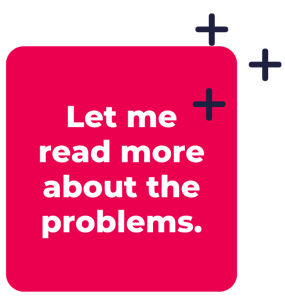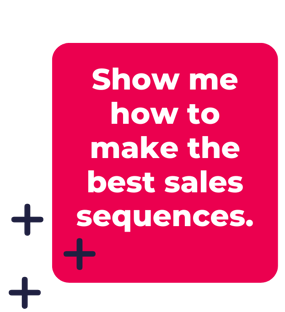TL:DR: Sales sequences provide objective automation, so you can analyze strengths and weaknesses in your sales team, strategy, and training to take your growth to the next level.
You've hired the right people. And your product is superb. But you're struggling to meet your sales goals in your next stage of growth.
Diagnosing the problem within your sales strategy (the people, the process, and the plan) requires in-depth investigation, which is time you don't have right now. And where would you even start?
Try starting with sales sequences with HubSpot.
|
Table of Contents
|
Yes, something as simple as sales sequences can start to elucidate gaps within your strategy as well as generate the quick wins you need to re-spark your pipeline.
But what is a HubSpot sales sequence?
Sales sequences are automation flows specifically built for sales to schedule emails, calls, and tasks for your sales team.
With the ability to enroll 50 contacts at a time, your team can kick off new or existing processes in bulk. With built-in un-enrollment triggers like “booked a meeting” or “replied to email” you can rest easy knowing you aren’t removing the human element of sales while ensuring your team is set up for consistency and momentum.
Plus you have actual reporting on how your process is working.
Here’s one of our favorite examples:
We're big fans of how HubSpot's Sales Hub allows you to design and report on sales sequences. (That's how we run our own business!). Check out a few of our favorite views in sales sequence reporting here:
Overview Report:
Email Detail Report:
But you don't have to have Sales Hub to keep reading about the magic of sales sequences and what they can do for you.
There are five core problems sales sequences can start to illuminate that may not have been obvious to you. Keep reading to take it all in. (We promise we’re not a mole inside your company observing these problems. These are common within companies experiencing the friction of growth.)
But if you're already sold on sales sequences and just want to make yours irresistible, jump here to learn how to be tactical, helpful, and, above all, human.
Five Problems Sales Sequences Solve
Problem #1: Inconsistent communications from reps.
If you polled your sales team, they would undoubtedly have differing opinions on how often communication should be sent, what kind, and what should be included for prospects and leads.
Personalization is a strength of your sales team; their ability to be specific and intentional is a main reason why you hired them – but with everyone doing things a little differently, you are leaving some efficiencies on the table.
But, building consistency in timing, frequency, messaging, and type of communications is important to running a well-oiled sales team.
Consistency in sales comms means everyone is following your brand’s best practices for communicating with your ideal customers.
This consistency has bigger payoffs outside of your sales team, too. Successful client onboarding, product implementation, and other customer engagements start with consistent expectation setting in the sales process.
When your service team trusts sales are setting the right expectations with prospects, they get to be excited about getting new customers, not overwhelmed. It means every prospect, lead, opportunity, and customer is set up for success with your team equally.
Sequences, like all automation, help create this consistency without stripping sales teams of their autonomy for personalization (to whatever degree you wish).
Problem #2: Pipeline momentum.
When was the last time you had a pipeline review or checked in with a rep about a prospect and heard, “Oh I haven’t checked in recently…I’ll do that today.”
Nightmare fuel.
To build or maintain momentum (or velocity or all of those physics terms we love to use in sales), we need to carry over that consistency we talked about above.
It’s very difficult to forecast or plan when some reps seem like they are able to close deals so much faster, but not others. Now, some quotas, territories, or products may have a different time to close, but let’s assume we are working on an otherwise level playing field here.
When your sales team has variable communication timelines, your pipeline will inevitably move at halting intervals.
Having a reliable cadence for sales communications can help you create this level playing field, a baseline for reporting lead quality and velocity, and build upon that consistency that we all know is so critical.
Think emails, calls, tasks, and more, on a schedule, timed for the prospect and their goals, the stage they’re in with your sales team, and your urgency.
When you establish a regular cadence of follow-up you can be sure that there will be consistent lead nurturing, engagement, momentum and closing.
Sequences can build these universal cadences with guardrails AND areas for personalization (plus the tools you need to track usage and outcomes).
Problem #3: Gatekeeping resources among sales and marketing teams.
In this case, gatekeeping may not be malicious! Great resources simply may be unknown to other teams if they aren’t regularly working together.
When marketing creates awesome documents, digital assets, persona-specific marketing campaigns, messaging updates, aka “the works,” do those pieces all make it back to sales in a way that’s easy for them to start using right away?
When the sales team starts to flag trends in pain points, closed lost reasons, decision-maker priorities and more, does this insight roll up to the right people?
When you or your sales leaders report on specific emails or campaigns or call snippets or key phrases, do you always share those insights back to marketing to inform ICP development, marketing messaging, and more?
When your service team takes over, can they see the communication history to understand the context and expectations of the relationship so far?
Sales sequences, and HubSpot in general, provide access across all teams and levels of management to resources and reporting, so each team’s work can inform the other’s. This might even save you a meeting or slide deck (or hundreds).
Problem #4: Sales team is doing more finger work than brain work.
How many times a week do you think your reps send nearly the same email to multiple prospects manually? How much time do you think they spend task-switching just to do a replica table process? How much time would you guess they spend typing, dialing, and clicking rather than processing your opportunities’ goals and needs and crafting the right experience?
Simply writing out communications and scheduling meetings can quickly fill up a time card. Admin time that is spent setting up outreach eats into the time potentially spent in conversation with your prospects and leads.
This puts a strain on your sales managers too.
Sales leaders must function as task managers instead of coaches and strategists.
Setting up a sales sequence cuts down on the finger work, so your team can do more brain work - strategizing, connecting and nurturing.
Emails are scheduled to go out on time and reminders nudge your team to send other communications such as a LinkedIn message or a phone call. Think of all the time setting up calendar reminders that immediately evaporates!
Problem #5: Inability to track what works and what doesn’t.
When communications are sent through individual email accounts with all the variables of tone, timing and content, it is next to impossible to objectively weigh what works and what doesn’t.
Here are a few scenarios and questions to help see if this applies to you:
- Scenario: Some reps prefer to call. Some prefer to email. Some reps do a combination less frequently. But what do your prospects prefer? What has proven to be the most successful in booking meetings?
- Scenario: Some reps send one-pagers. Some spend lots of time personalizing presentation decks. Some send videos. Which communication and follow-up styles have the best conversion rate?
- Scenario: Some reps position your value props as stories. Some are more analytical and position value props as stats. Some send your talking points via email as is. Which value props and user stories are most effective at closing deals? Which method of communicating those resonates the most with opportunities?
Sales sequences and their reporting tools create context of which email subject line gets the most opens, which message gets the most meetings booked, or which communication style gets the best response rate.
Sales sequences allow you to collect data on what messaging, timing and platforms work best to get a desired response.
This information is generated automatically (again less finger work), so you and your team can pivot to continuously optimize the process to get the best outcome.
Now that you’re aggressively bobbing your head and thinking to yourself, “Yes, that’s me! Those are my problems!” Let’s get you ready to deploy sales sequences and how to make them impactful from the start.
When Sales Sequences Are Most Effective
We have some ideas we commonly use with clients when they are looking for places to save their sales team time from manually typing out the same email or scheduling repetitive tasks or following a standard cadence with their leads and opportunities.
Have you ever heard the saying, “Just because you can doesn’t mean you should”?
Take that saying as your philosophy when approaching sales sequences.
Sales sequences do not replace personalized communication with prospects and leads. In fact, your sales sequence should not be made up entirely of pre-written, stock emails.
Let’s get down to brass tacks.
- Persona-based or pain point-based outreach campaigns
- Promotions & discounts campaigns
- Gone cold leads and opportunities re-engagement
- Warm lead outreach to book an initial meeting
- Demo, trial, or consultation call follow-ups
- Contract follow-ups and reminders
- Follow-up process after meeting with a prospect
- Re-engaging a lost deal with new product or features announcements
Sales Sequence Example
Sales Sequence Strategy:
- Problem: Pipeline momentum
- Where this problem occurs: Leads going cold after the first meeting
- Goal: Book 25% more meetings
In this example, you’ve noticed that there is a big drop-off in your pipeline from booking the first meeting to the second. As sales leaders, your hunch is that we aren’t following up quickly and often and that the team may not be using the right message when that follow-up does happen.
*Disclaimer, we can all agree that it is best to book your next meeting while you still have a prospect on the line but for those cases where that doesn’t happen, here’s a good flow.
Sequence Outline:
Remember, if the prospect takes your desired actions, this flow will automatically stop.
- Step 1: Email Template for Meeting Follow-up - add your post-meeting follow-up template to the sequence as a manual email send the day of the meeting. Set this template with personalization tokens based on information they add to the CRM and placeholders for the sales team to fill in with their notes and comments.
- Step 2: Task for Sales Owner to Connect with Lead(s) on LinkedIn - add a task to the sequence due by 10 am the next day for the sales owner to connect with their lead(s) on LinkedIn with a personal message. Include a template or example message in the task and maybe even a link to their LinkedIn profile if you are storing that in your CRM.
- Step 3: Automated email to book the next meeting - automatically send an email after a specific time interval that includes a link to the sales rep’s meeting link to book a time on their own. This should also include personalization tokens so it feels more human. This and the following emails can be threaded with the initial follow-up email or sent separately.
- Step 4: Call the prospect - have a step the next day to have the sales rep call to follow up with the email that was automatically sent. This can be added to their queue to make all of their calls back to back in a time block too!
- Step 5: Automated reminder email - schedule an email to send if a meeting is still not booked or the prospect has not replied/answered any previous touch points.
- Step 6: Template for additional resources - add an email template for the sales rep to fill in with additional resources that may help them make a decision or re-engage with interesting tidbits about what you do and how you help. You can use snippets to make a searchable library of pre-written messages, links, and recommendations the rep can choose from.
- Step 7: Call the prospect - have a step the next day to have the sales rep call to follow up with the email that was sent.
In every step in the sales sequence, think through how this will make it easier for your lead to make a decision - more information, more connection, more resources, etc.
As we discussed previously, the lack of gatekeeping will allow your marketing team to provide updated content for your communications copy, so your recipients are getting the best your company has to offer from valuable resources.
Space out each step in the sequence based on the action you’d like the prospect to take, the urgency of your sales cycle, or the types of communications scheduled.
How to Make Your Sales Sequence Human
Sales sequences don’t have to be (and shouldn’t be) composed solely of emails as you saw above.
It’s important that no matter what channel you’re using, it’s coming from a human’s perspective, tone of voice, and care.
Infuse Your Brand’s Personality
Delivering value doesn’t have to be stale. Supplement the informational goodies with a human touch:
- Emojis
- A friendly greeting and sign-off
- Gif
- A personal anecdote or story
- An intriguing question
- An invitation to connect on social media
Take a Page from Marketing Strategies
Even if you work in sales you can use marketing strategies to make your communications stand out in the inbox or feed.
- Create an engaging subject line. Consider using emojis, numbers and/or negative words to get the attention of your lead in their inbox. Check subjectline.com to improve upon your ideas.
- Call follow-up + video
- Do you have 5 minutes?
- 🤠Howdy! Did you find what you were looking for?
- Use personalization tokens thoughtfully. Include the lead’s name in the subject line or the company name in the body of the email.
- Hey there {first name}! >> Hey there Hannah!
- It was a pleasure discussing {company name}'s {timeline} goals for {priorities notes} >> It was a pleasure discussing Impulse Creative's Q1 goals for delighting customers.
- Invite engagement. Always, always, always end with a call to action or engagement point.
- Image CTA that leads to a booking page
- Question: Is there anything we could make clearer on our website? How do you see your company using our product/service?
Making HubSpot Sequences Part of Your SalesOps Strategy
Unify people, process and planning to accelerate sales growth... That's SalesOps.
Sales sequences should be in your arsenal of tech stack tools to make your life easier, but that's just one piece of the puzzle in creating a sustainable sales strategy that succeeds.
Long-term success comes by pairing a fantastic CRM with skilled sales reps and a stellar process that builds experiences your prospects won't forget (in a good way).