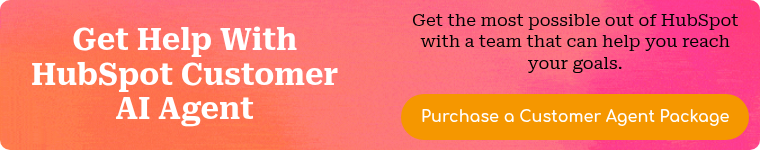The buzz around AI-powered customer agents, especially HubSpot's new offering, is undeniable. The promise of instant, 24/7 support is a compelling proposition for any business. However, with the shift to a credit-based usage model on June 2nd, every AI interaction now has a direct cost. This makes a thoughtful strategy essential not just for creating a positive customer experience, but for maximizing your return on investment (ROI).
Before you unleash your HubSpot Customer AI agent, it's crucial to lay the groundwork. Rushing into deployment without a clear plan can lead to frustrated customers and wasted resources. Here’s a breakdown of the key considerations to ensure your HubSpot AI customer agent is a powerful asset, not a costly liability.
But First: The Art of the Invisible AI
The ultimate goal is to create an experience so seamless that customers don't even realize they're interacting with an AI. When the technology works as it should, the focus shifts from the "wow" factor of AI to the value of the information being provided. - Remington Begg
While legal requirements in some regions mandate disclosing the use of AI, the principle remains the same: prioritize the customer experience and value above all else. In the new credit-based ecosystem, a successful AI agent isn't just a tool for deflecting support tickets; it's a direct reflection of your brand's commitment to providing value. By taking this strategic approach, you ensure every credit spent helps build stronger customer relationships and drive sustainable growth.
1. Understand Your Customer's Needs
First and foremost, you need to understand why your customers are reaching out. What are their common questions and pain points? A deep dive into your existing support tickets is an excellent starting point. Export a list of your recent tickets and analyze the recurring themes.
For a more advanced approach, leverage AI itself. After removing any sensitive information, you can use a tool like Google Gemini with a prompt such as, "Analyze these support tickets and categorize them into the top 15 most common customer issues. Then, generate a list of FAQs that would address these issues." This gives the reader a concrete action to take. This process will help you generate a comprehensive list of frequently asked questions (FAQs), providing a solid foundation for your AI agent's knowledge base.
2. Audit Your Existing Content
Your HubSpot customer agent will rely heavily on your website and existing documentation to find answers. Unfortunately, many businesses focus their content efforts on top-of-the-funnel marketing materials, neglecting the detailed, bottom-of-the-funnel information that existing customers need.
Conduct a thorough content audit by mapping your existing articles and pages to the customer journey. Ask yourself: if a paying customer has a problem, is there a clear, easily accessible resource for them? Or is most of your content focused on attracting new leads? If you find a significant gap in customer-centric content, your AI agent will struggle to provide helpful responses. This can quickly lead to a negative customer experience, as users have high expectations for AI-powered chat.
To bridge this gap, consider creating a dedicated knowledge base using HubSpot's Service Hub. A well-structured knowledge base with detailed FAQs and how-to articles can provide the rich, relevant content your AI agent needs to succeed.
3. The Human-in-the-Loop Imperative
When you first launch your HubSpot AI agent, it's essential to have a human backup. No AI is perfect, and there will be instances where it can't find the right answer or misunderstands a query. Dedicate a support team member, or several, to monitor the AI's conversations and step in when needed. They can step in in-line, or you can set triggers that set a handoff as pictured below.

This human-in-the-loop approach serves two critical purposes. First, it ensures that customers always receive the correct information, preventing frustration. Second, it provides an invaluable feedback loop. By analyzing where the AI struggles, you can identify content gaps and continuously improve your knowledge base, making the agent smarter and more effective over time.
4. Strategic Targeting and Segmentation
Not every visitor to your website is the right candidate for an AI-powered chat, especially in the early stages. Instead of a broad, site-wide deployment, start with a more targeted approach. Using HubSpot's chatflow builders, you can define specific rules for when and to whom your HubSpot AI agent appears.
Consider the following segmentation strategies:
-
Geographic Targeting: If you primarily serve a specific region, limit the AI agent's availability to that area.
-
Known vs. Anonymous Visitors: You might choose to offer the AI agent only to known contacts in your database or to a specific list of target accounts.
-
Page-Specific Deployment: Roll out the AI agent on pages that are most relevant to customer support, such as your service or pricing pages.

By starting with a smaller, more controlled audience, you can gather valuable data and refine your approach before a full-scale launch.
5. Monitor, Measure, and Iterate
Deploying HubSpot's AI customer agent is not a "set it and forget it" task. It's an ongoing process of monitoring, measuring, and iterating. Keep a close eye on your usage metrics, which can be found in your HubSpot portal's billing area. Since HubSpot doesn't currently offer a hard spending cap, you must establish a firm internal budget and monitor credit consumption daily in the beginning. Track not just the number of conversations, but the AI resolution rate—the percentage of inquiries solved without needing human intervention.
Treat your AI agent deployment like a pay-per-click advertising campaign. You've defined your audience and your content; now, you need to track the results. Pay attention to engagement rates and, if possible, connect the AI's interactions to conversions or other key business metrics.
Over time, you'll be able to project usage and costs more accurately. More importantly, you'll gain insights into your customers' needs, allowing you to continuously improve both your AI agent and your overall customer experience.