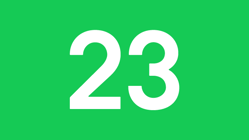HubSpot websites are smart. Spooky smart.
HubSpot websites are smart. Spooky smart.
The next phase along my march to collecting all the HubSpot academy certifications was the Contextual Marketing Certification. It sounds big and scary, and it sort of is, but it's also scary powerful. To tell you the truth, the tools and strategies that can be implemented with Contextual Marketing are quite complex, but they can literally make magic happen on your site. This SMART CONTENT will give your website powerful personalization features that can fit unique content to individual users.
Did I know on-site content could change depending on who was looking at it before this training? No. Was my mind blown? YES!
These tools comprise of Smart Form Fields, Smart Call-To-Actions, Smart Text, and Personalization Tokens. Let's find out how to use them and how they can help increase conversion rates for your business.
What is Smart Content?
Smart content changes your website to fit users and the stage of the buyer journey they are in. For example, let's say Shopper Sam has visited your site three times and has filled out a form allowing him to download an eBook.
When Shopper Sam visits again, we don't want to show him the same eBook and form. This is when smart content comes into play.
This time Shopper Sam will see a form asking him for different information, maybe his company name, city he lives in, and reason for shopping with us. The free gift will also be different, maybe something like a case study or free product trial. This allows us to gather more information on Shopper Sam, making it easier for our sales team to convert him to a customer. Moving him further down the buyers journey or sales funnel.
Form fields, CTAs, even website copy can recognize people and change to fit their level of activity a website.
This is just the tip of the personalization iceberg. I told you it was powerful!
The Certification
Here's how the test broke down. Contextual Marketing Certification happens in two phases, the online test and the practicum. The test is 75 multiple choice questions and you have 90 minutes to complete it. Me and my sweaty palms used nearly all of that 90 minutes. This test was a little less intense than the Inbound Certification or HubSpot Certification tests. This one didn't try to trip you up as much with multiple almost-right answers, but good note taking is still critical. To prepare for the test, HubSpot's Dee Dee de Kenessey (link to her profile) walked me through four video tutorials. Those four sections are:
- Creating a Remarkable User Experience
- How Great Websites are Made
- The Fundamentals of Smart Content
- Developing a Smart Content Strategy
During the practicum I went through the tools and actually created forms and pages that utilize smart content. Looking at the requirements can be a little intimidating at first, but the power it gives an inbound marketer is worth the effort. The key is to start small, just like the videos suggest and use what was learned during the courses to complete the practicum.
Smart content and site personalization is a trend that not many companies have adapted to yet. Heck, I didn't even know page copy could change depending on the user looking at it! I think that would be my biggest "WOW" take away. I knew that emails could be personalized with the recipient's name, but I had no idea that actual site copy and form fields could change and adapt to users. I'm looking forward to "wowing" clients with these tools here at Impulse Creative!

 Remington Begg
Remington Begg